
Transfer self-destructing data to and from any device by scanning QR codes or using a link
Have you ever wanted to transfer a file or text to a device that doesn’t have email, messaging, or other means of receiving data? With QRClip, you can transfer encrypted files and texts using QR codes or links. Scanning QR codes to retrieve data is nothing new, but with QRClip, you can scan a QR code to send data. If you need to transfer something from your phone to a computer, you simply create a receiver QR code on the computerand scan it with your phoneto send what you want from your phone. Everything is encrypted with AES256 using a key that only you know. When you use the QR code for transfer, no personal information is exchanged between the parts, so you remain anonymous. Each QRClip self-destructs after a certain amount of time and number of downloads, which you can easily set. There are many reasons why you shouldn’t log in on computers you don’t own just to retrieve a file, but the main one is the risk of having your credentials stolen. Don’t risk it. Just use QRClip — check out our demo here. Become a premium member and get access to QRClip now!
TL;DR
Works with any browser — or install the PWA for a native app-like experience
Overview
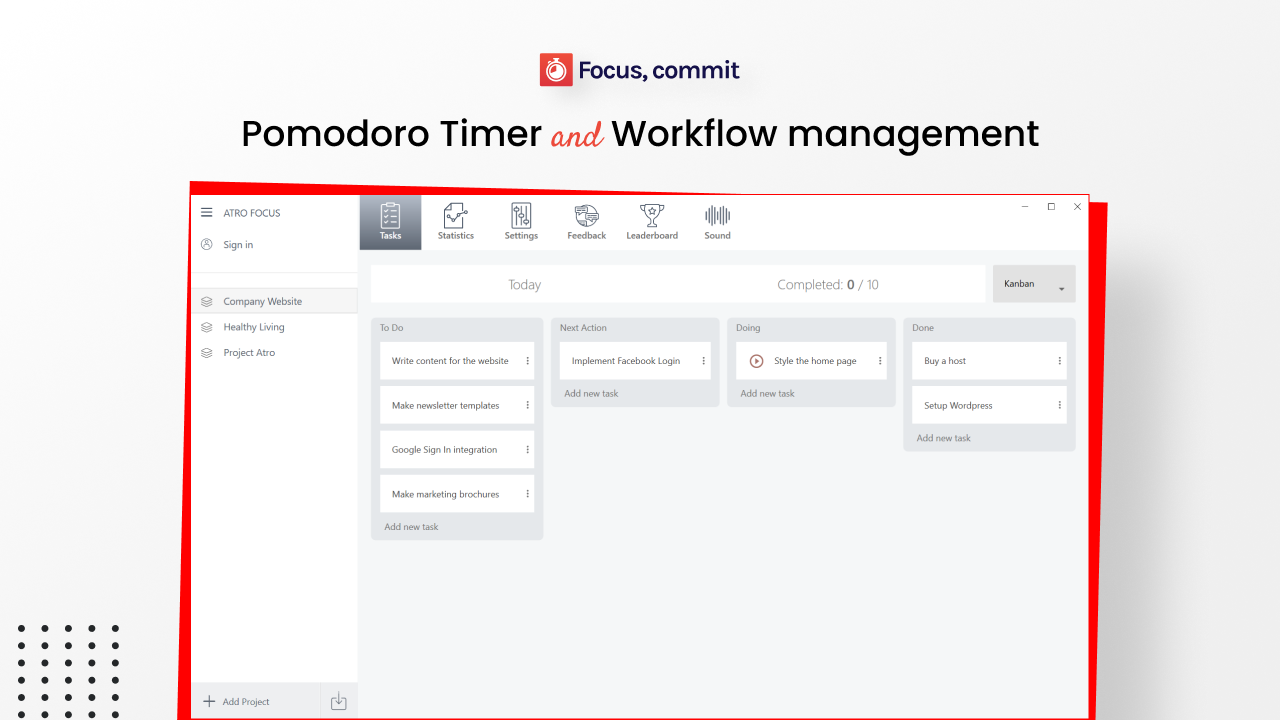
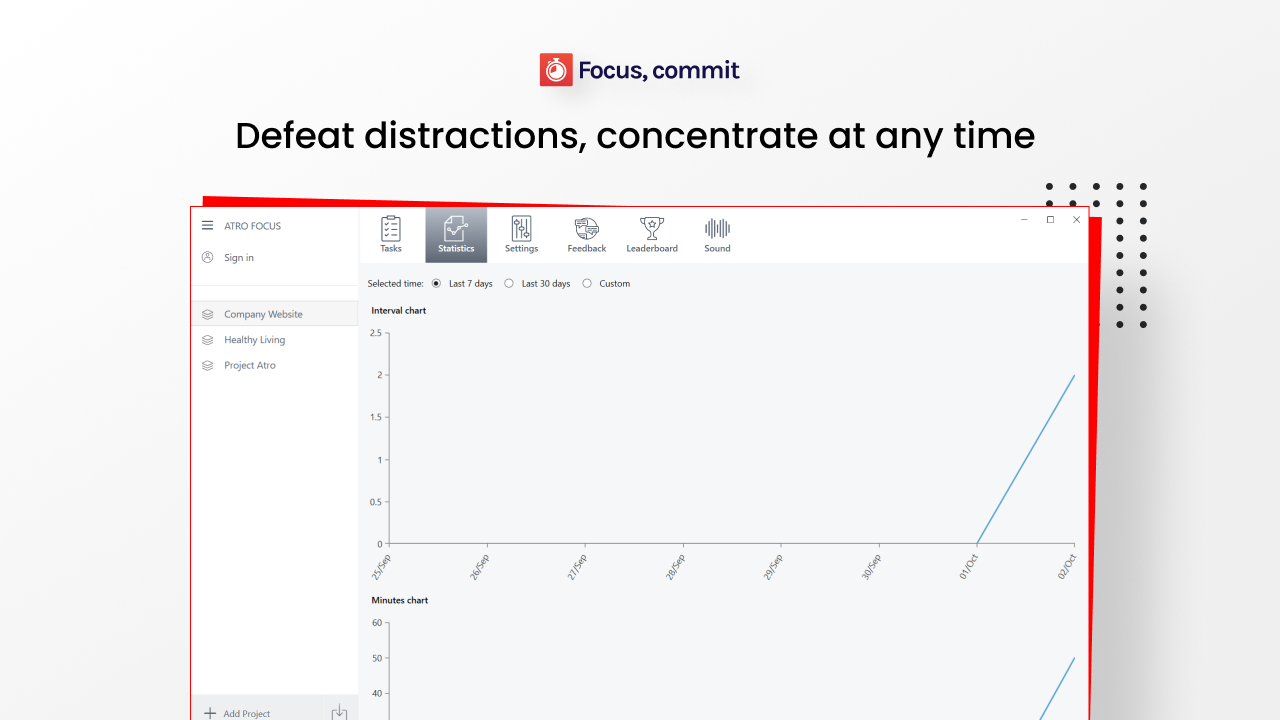
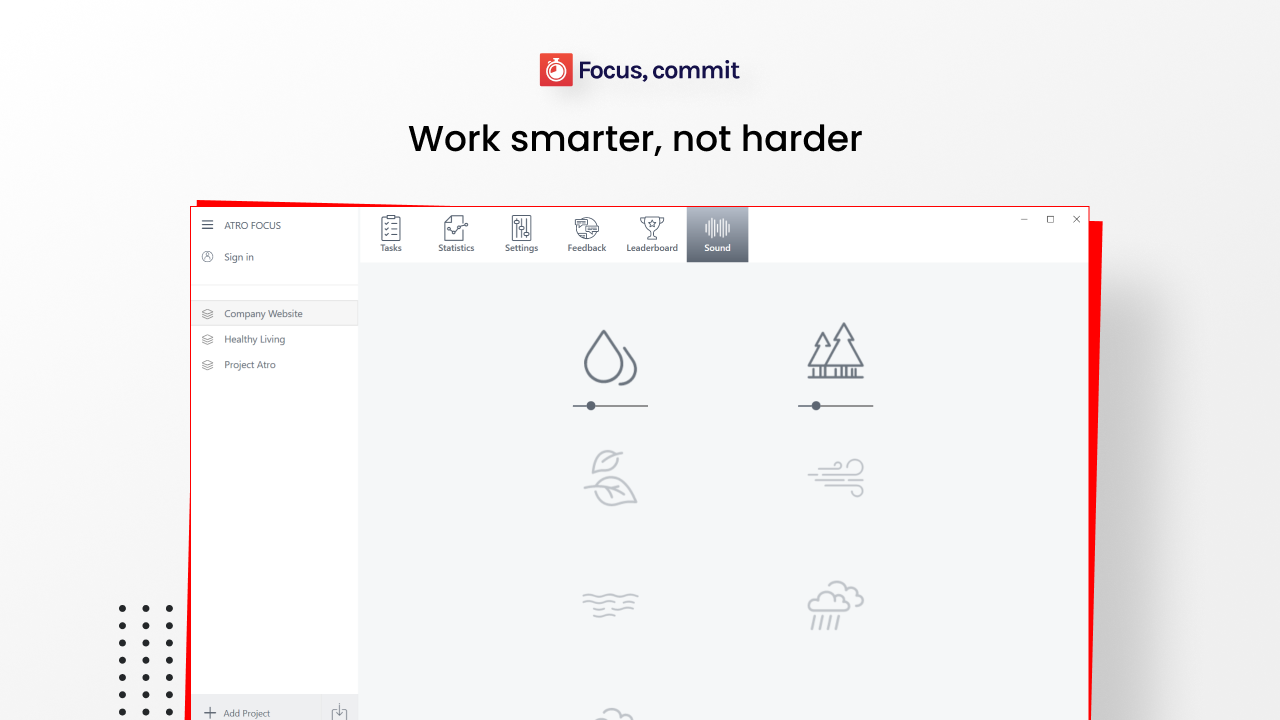
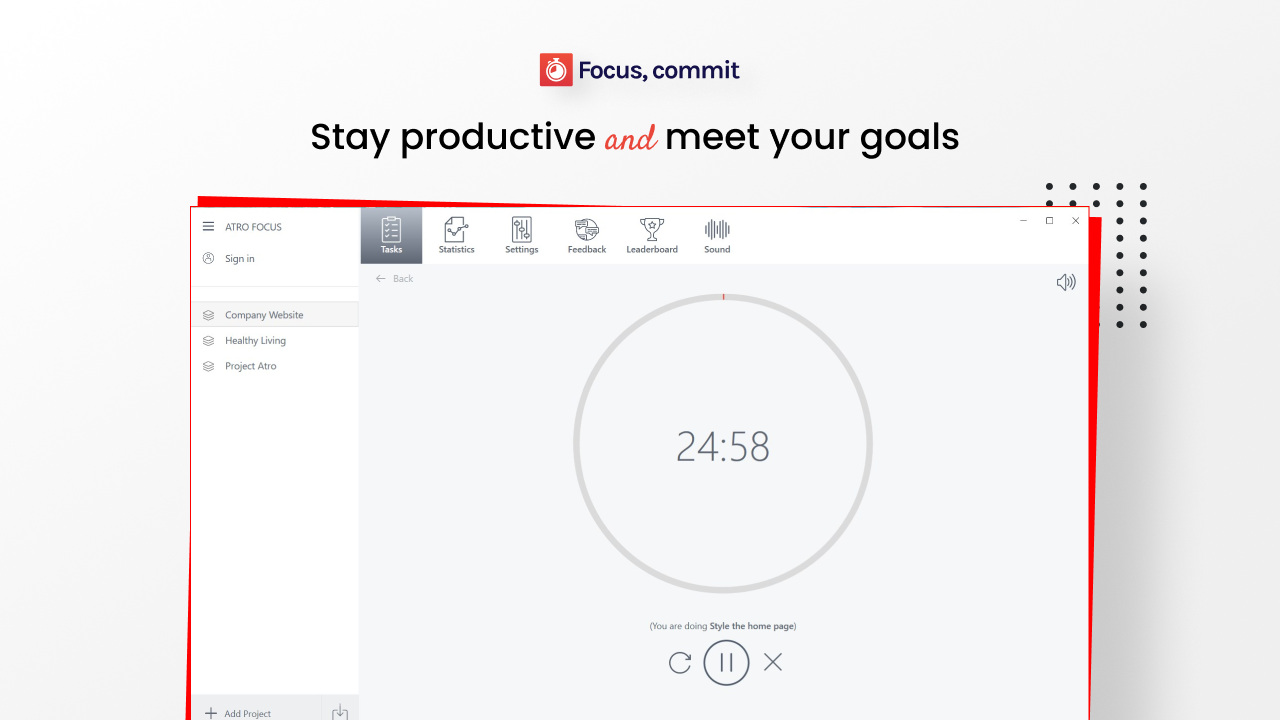
Deal terms & conditions
Lifetime access to Focus Commit Plan
You must redeem your code(s) within 60 days of purchase
All future Focus Commit Plan updates
60 day money-back guarantee. Try it out for 2 months to make sure it’s right for you!
