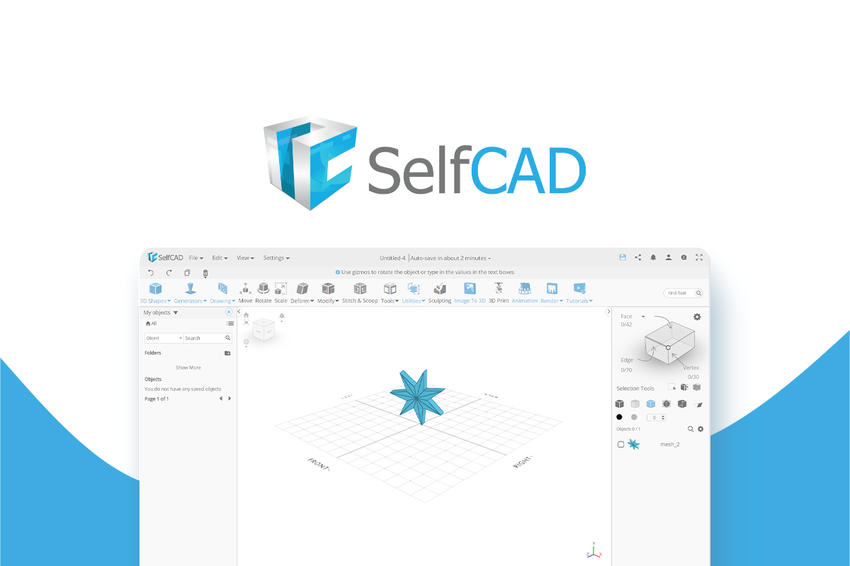
Create 3D designs intuitively with powerful built-in tools and guides
Overview
SelfCAD is an intuitive 3D modeling program packed with all the tools you need to create 3D designs from start to finish.
SelfCAD provides an intuitive interface that follows the natural flow of design, so your tools are always easy to find as you work.
The tool supports all industry-standard 3D formats, so you can import ready-made objects like SVG files or images.
You’ll also be able to automatically convert sketches and primitives into 3D objects in just a few clicks.
With an interface built for beginners, it’s a breeze to work on transformations, deformations, UV mapping, and rendering.
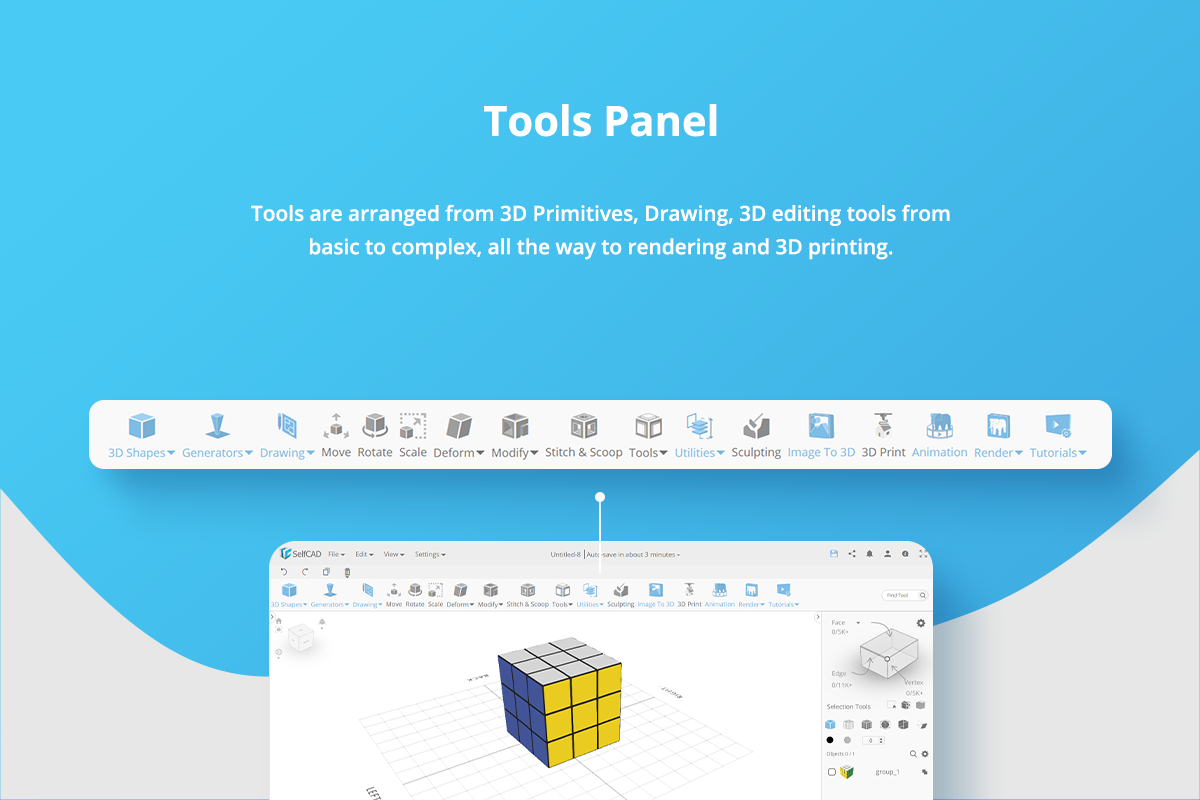
SelfCAD’s intuitive interface includes a tool panel built to follow the natural flow of design.
For better precision and object assemblies, create advanced transformations with the SelfCAD’s utility tools.
You can use the selection panel to manually transform any part of an object, including the face, edge, or vertex.
No matter how complex the 3D drawing, model, or prototype, you’ll find tooltips and other resources to help with your designs.
Plus, you’re able to automatically adjust tool behavior according to your work mode, so the entire design process is always smooth sailing.
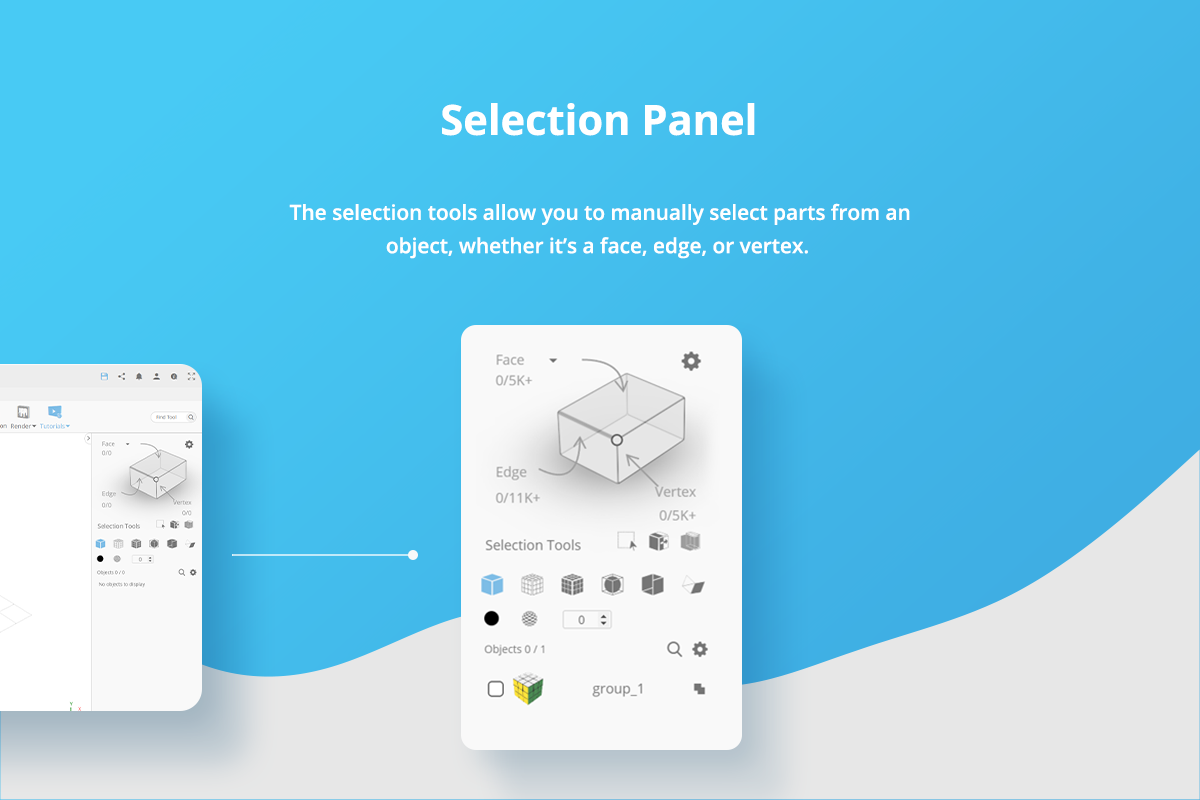
Manually transform objects with the selection panel to make your design ideas a reality.
If you’re hitting a creative or technical block, explore the interactive tutorials and ready-made 3D modeling projects in the app.
Just choose an object, read the step-by-step instructions, and let the platform highlight what you need to click or edit to bring your project to life.
Whether you’re a 3D design noob or pro, you can dive into interactive lessons or build your own tutorials from scratch.
And if you’re ever really stumped, you can use resources, tips, and customized tutorials from the support team to put you back on track.
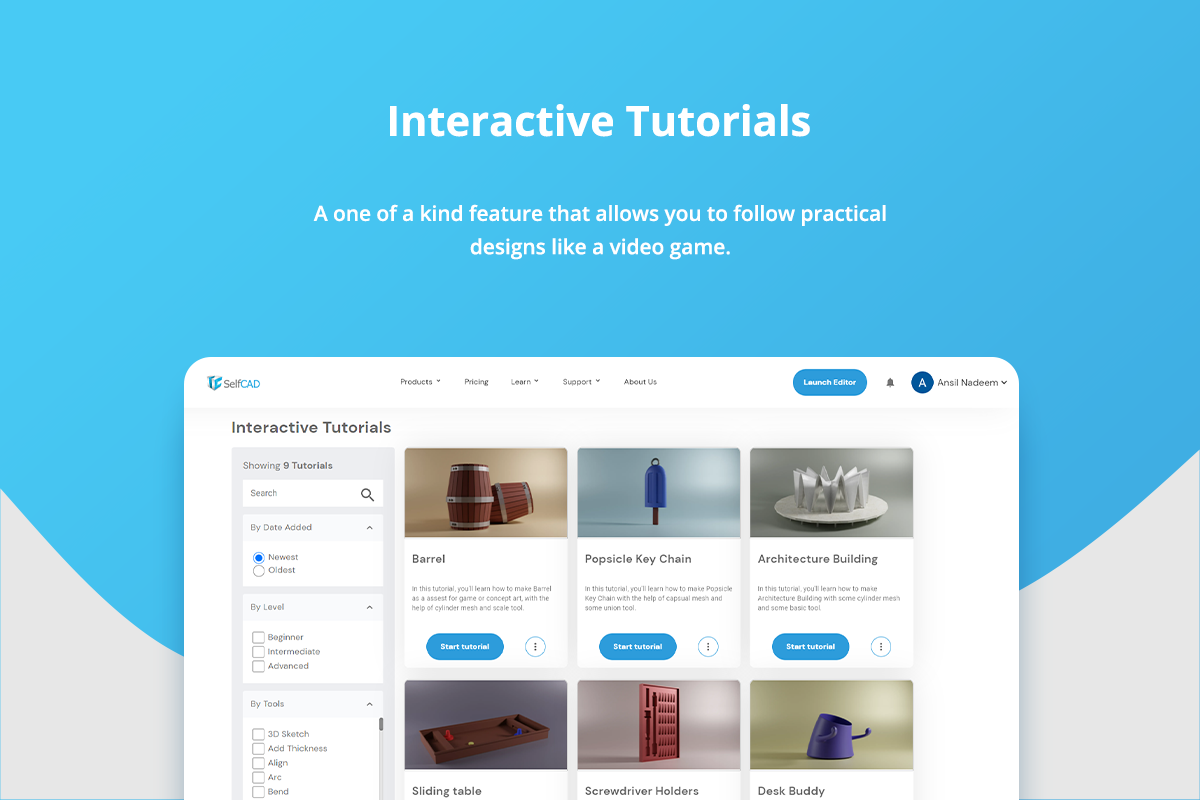
Learn 3D modeling using interactive tutorials packed with step-by-step instructions.
It’s a cinch to export picture-perfect renderings with a built-in rendering engine that’s working overtime so you don’t have to.
You can also choose from multiple materials and lighting settings and use sculpting tools to craft organic shapes.
Take advantage of flexible storage options, whether you’re working from your browser, local device, or a combination of both.
Because SelfCAD supports all major 3D printers, you don’t have to find another app to prepare your 3D models for manufacturing, either.
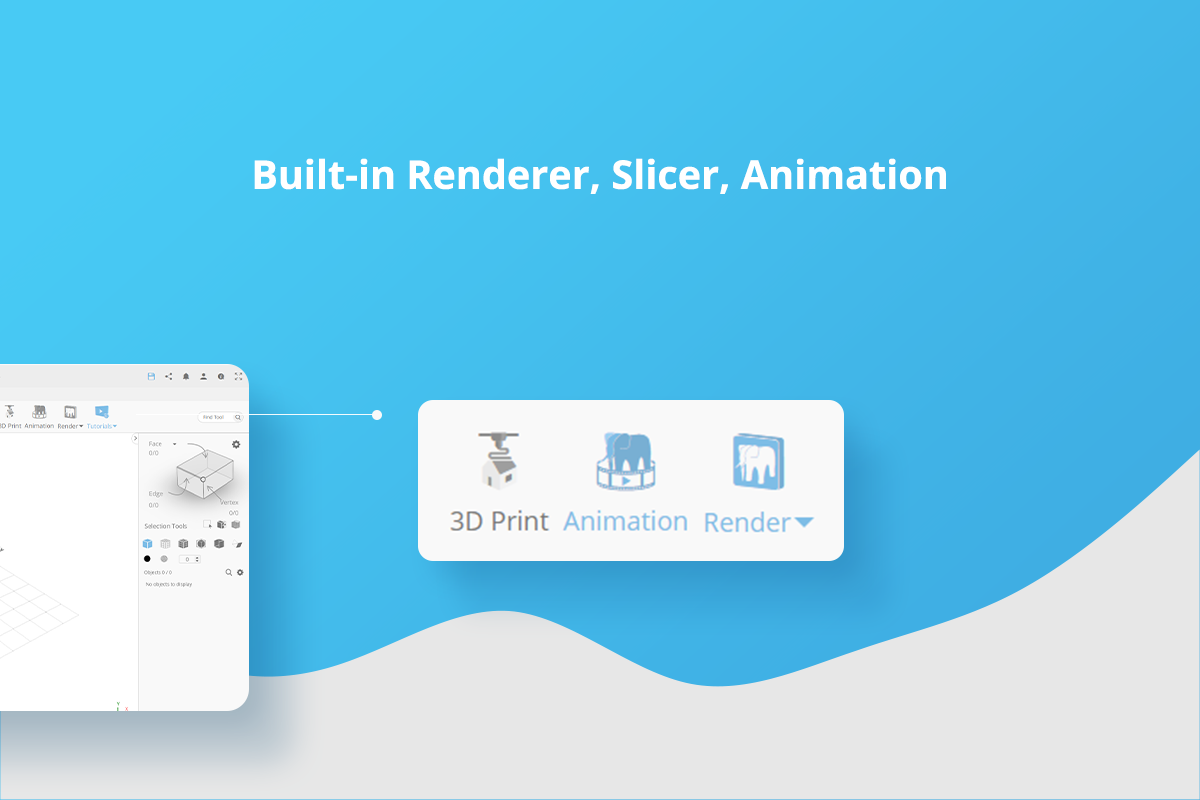
Create tons of captivating designs with a built-in rendering engine and flexible storage options.
You don’t need to be a computer whiz/master artist to bring your 3D design ideas to life. (“I’m more of a Netflix whiz/master Reddit commenter.”)
With SelfCAD, you only need one 3D program to learn how to do it all—from sketching, sculpting, rendering, and printing, to everything else in between.
Make 3D modeling a cinch.
Get lifetime access to SelfCAD today!
Deal terms & conditions
- Lifetime access to SelfCAD
- All future Pro Plan updates
- No codes, no stacking—just choose the plan that’s right for you
- You must activate your license within 60 days of purchase
- Ability to upgrade or downgrade between 2 license tiers
- GDPR compliant
- Only for new SelfCAD users who do not have existing accounts
- Limited-time special pricing starting at $49. Pricing increases on 9/1/22.
60 day money-back guarantee. Try it out for 2 months to make sure it’s right for you!
Features included in all plans
- Mesh modeling tools
- Drawing and sketching tools
- Online STL slicer
- Sculpting tools
- Interactive tutorials
- MyMiniFactory integration
- Direct file import and export
- Deformation tools
- Convert images to 3D
- 3D sketching tools
