
Use AI to generate persuasive and high-converting marketing copy in way less time
Overview
TextWizard is an AI copywriter that helps you generate high-quality blog content, website copy, and emails with the click of a button.
Writer’s block can get in the way of starting a blog post or email, but now you’ll never have to start with a blank page.
TextWizard lets you automatically generate copy that reads like it was written by a real copywriter.
Just pick a use case, enter some context, and your original copy is ready in seconds.
You can rely on TextWizard to crank out social media content, emails, blog posts, sales copy, headlines, real estate listings, and a lot more in way less time than doing it yourself.
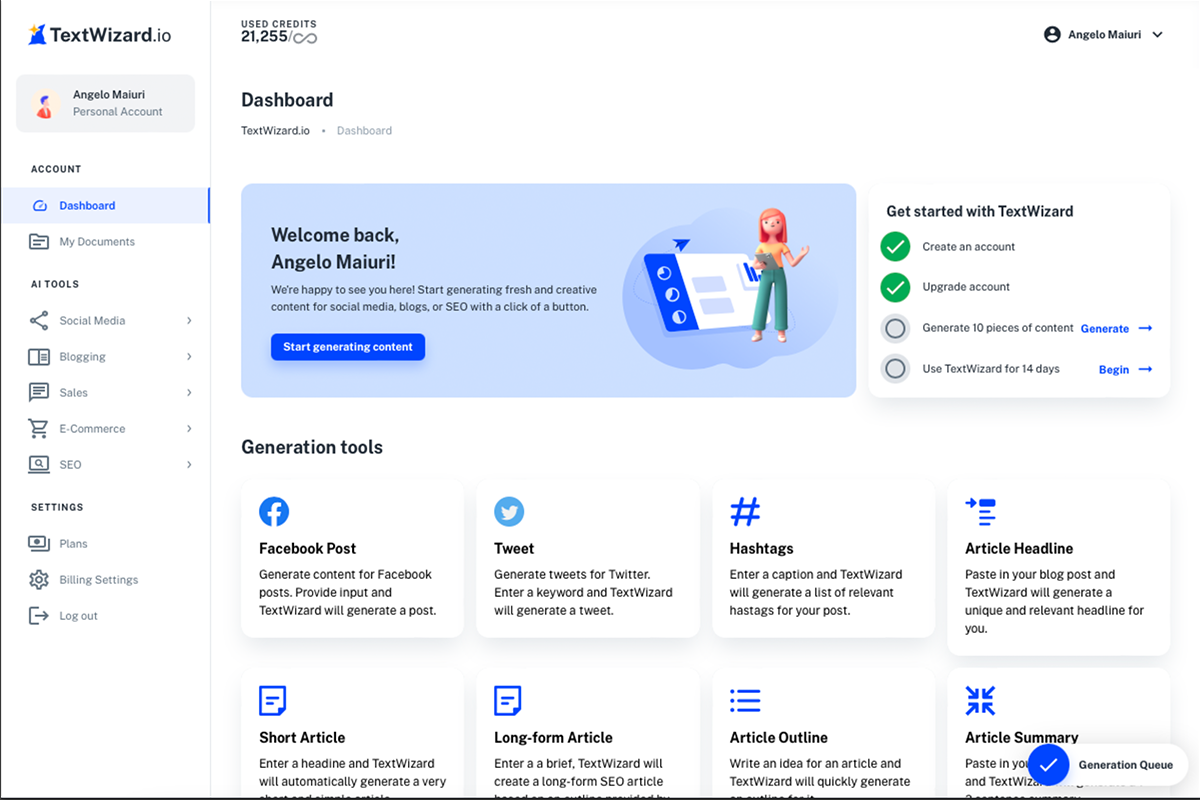
Generate articles, outlines, social media posts, and headlines in an instant.
Want to collaborate with your team? Invite users to your TextWizard team and edit the content together.
All AI-generated content can be stored and saved in the platform, so it’s easily accessible for writers, editors, and content managers.
And your team can produce more content without the need for hiring more junior copywriters when demand for fresh content grows.
You’ll be able to speed up the content creation process by letting AI tackle the first draft, then edit it before sending it along to your professional editors.
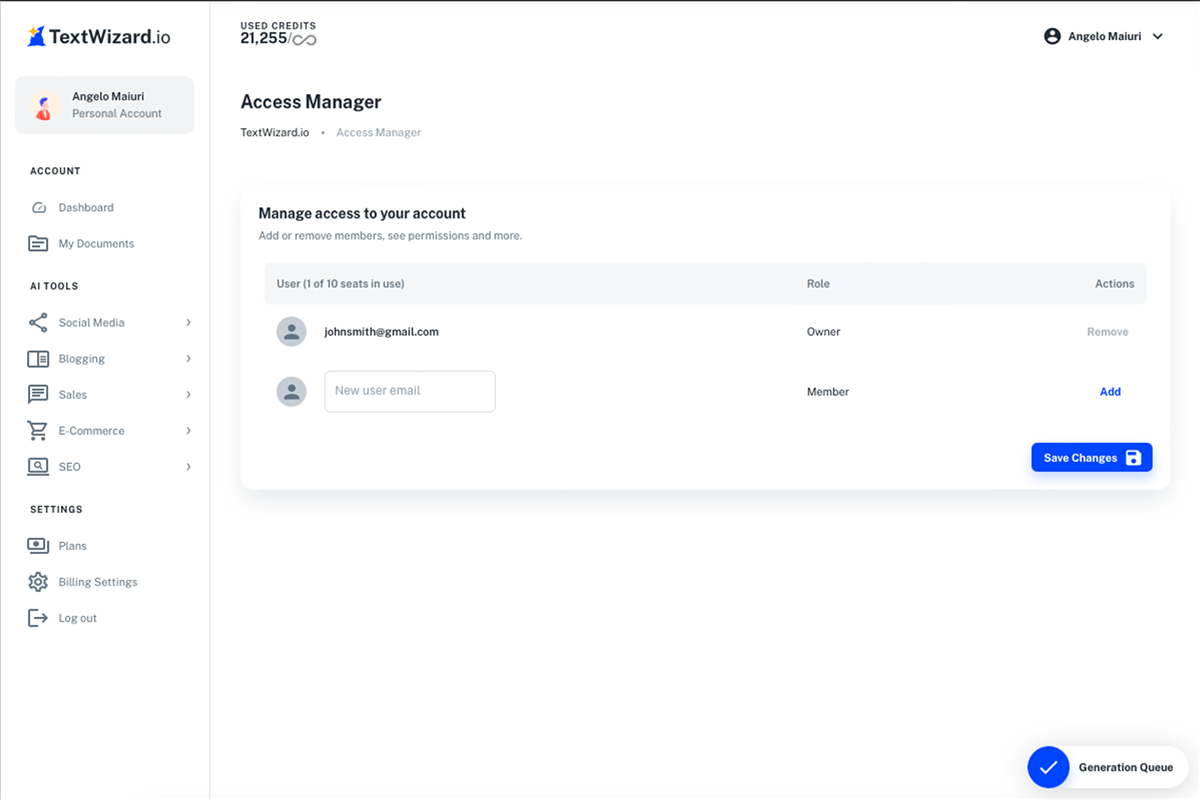
Manage your team by adding or removing members and upgrading permissions in a user-friendly dashboard.
With TextWizard, you can repurpose existing articles with the paraphrase feature, then make adjustments so it’s aligned with your brand’s style and voice.
The AI lets you make comprehensive blog articles that are keyword rich, plagiarism-free, and ready to rank on Google.
No need to be a pro writer—this platform can rewrite and improve your existing content with zero hassle.
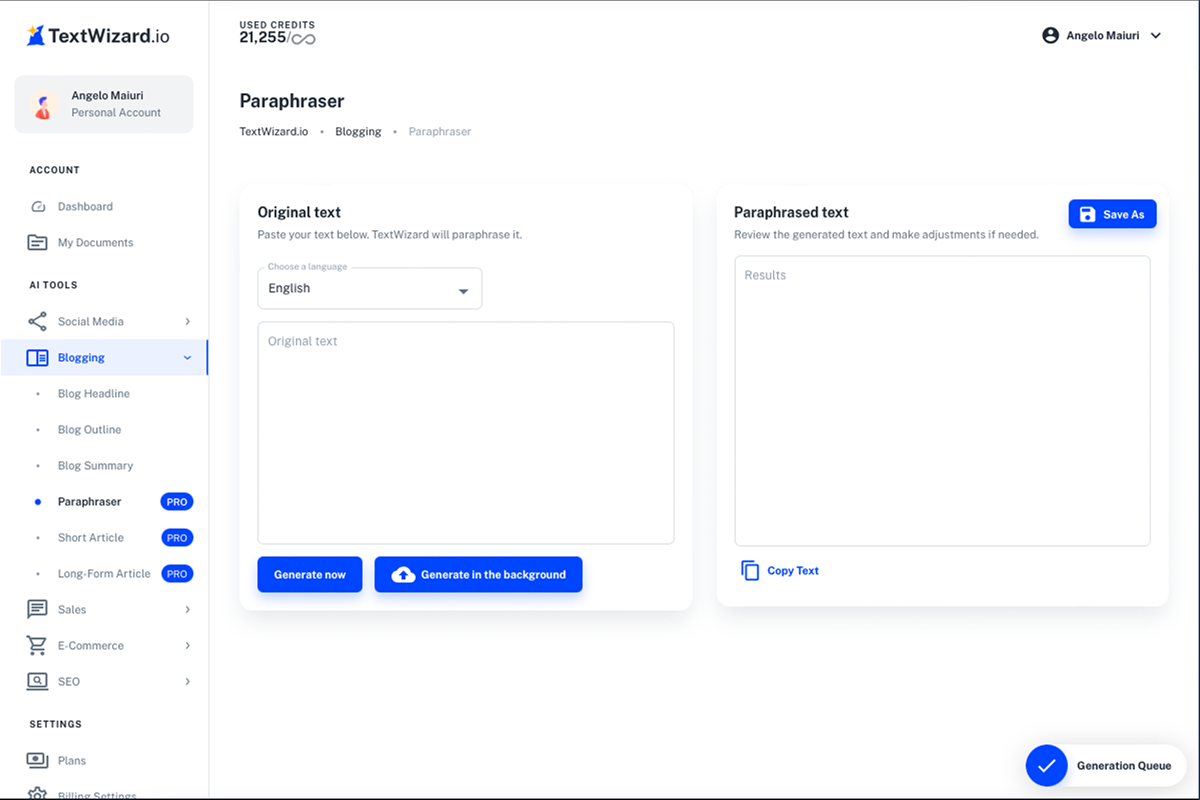
Place original text in the paraphraser, receive unique content, and make adjustments if needed.
TextWizard can also write creative and clear content in multiple languages to connect with your international audience.
The tool supports 25+ languages, including Spanish, German, French, Japanese, Italian, Chinese, and Russian.
Social media marketers with a diverse target audience can even make ad copy variations for testing to boost sales and improve returns on ad spend.
You can also attract customers by posting compelling product descriptions and real estate listings for your multilingual website in a fraction of the time.
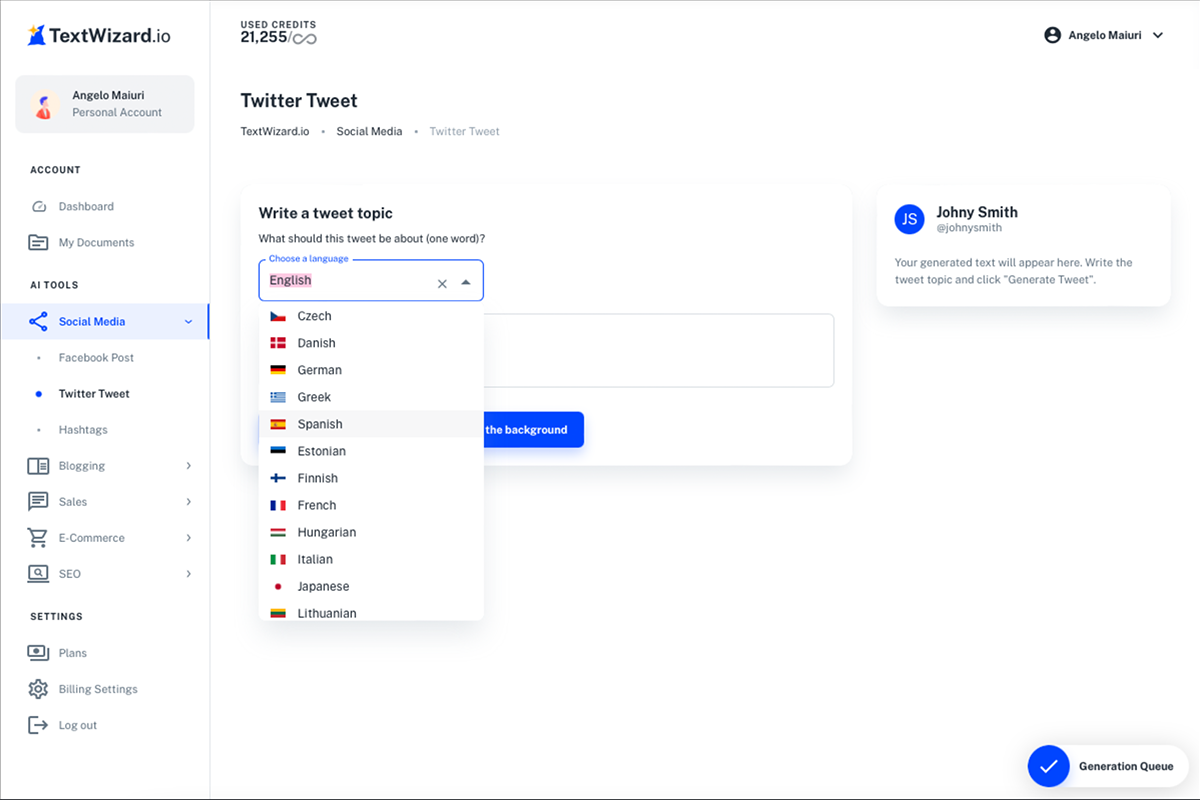
Create content in multiple languages, such as Spanish, Italian, Japanese, German, French, and more!.
Creating great content shouldn’t mean hours of making outlines, staring at a blank screen, and procrastinating. (“You call it ‘binging a whole season of Ozark,’ I call it research and inspiration.”)
With TextWizard, you can leverage AI to produce fresh content faster and repurpose existing material, as well as generate content in multiple languages.
Create content the smart way.
Get lifetime access to TextWizard today!
Deal terms & conditions
- Lifetime access to TextWizard
- All future Team Plan updates
- No codes, no stacking—just choose the plan that’s right for you
- You must activate your license within 60 days of purchase
- Ability to upgrade or downgrade between 3 license tiers
- GDPR compliant
60 day money-back guarantee. Try it out for 2 months to make sure it’s right for you!
Features included in all plans
- Facebook post generator
- Tweet generator
- Hashtag generator
- Blog title generator
- Short article generator
- Long-form article generator
- Blog summary generator
- Article spinner
- Elevator pitch generator
- Sales script generator
- Product description generator
- SEO meta tag generator
- Magic Editor: AI-powered text editor for power users
- Generation in 25 different languages
- Document management
- Team management: add and remove members
