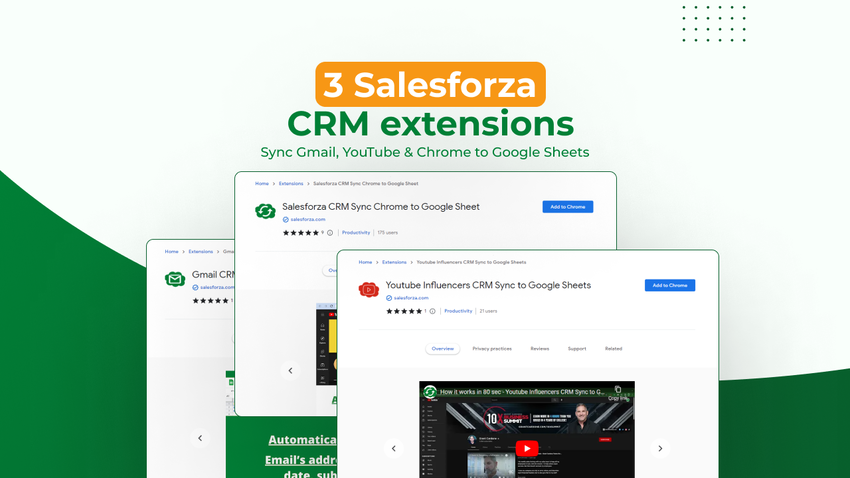
1-click sync of Gmail Emails, Chrome tabs & YouTube accounts to Google Sheets with our 3 Extensions
The Salesforza Chrome Extension Suiteenable you to add emails from Gmail, Tabs from Chrome or YouTube accounts to Google Sheets with 1-click. Once a new row has been added or updated, you’ll see a notification on our extension such as “A2/inserted”. Add more fields (which will appear as Columns in Google Sheets) straight from the extension(ex. Status, Priority, Action, etc). There are many potential use cases: -Create a CRM of top leads and emails to follow up from your Gmail -Create a list of sales leads (ex. from LinkedIn) -Create a list of influencers (ex. YouTube, TikTok, Quora, etc) on Google Sheets -Create a list of interesting articles to read later -Create a list of browser bookmarks that you can easily share with friends or colleagues -Create a list of journalists you’d like to pitch your startup to -Create a list of investors (ex. from Angellist) -Create a list of items your’d like to buy on Amazon or Shopify stores to calculate total costs -…and many more! No more tab switching, view data from Google Sheets on our Google Chrome Extensions. Try Salesforza today for freeand don’t miss this incredible deal!
Overview
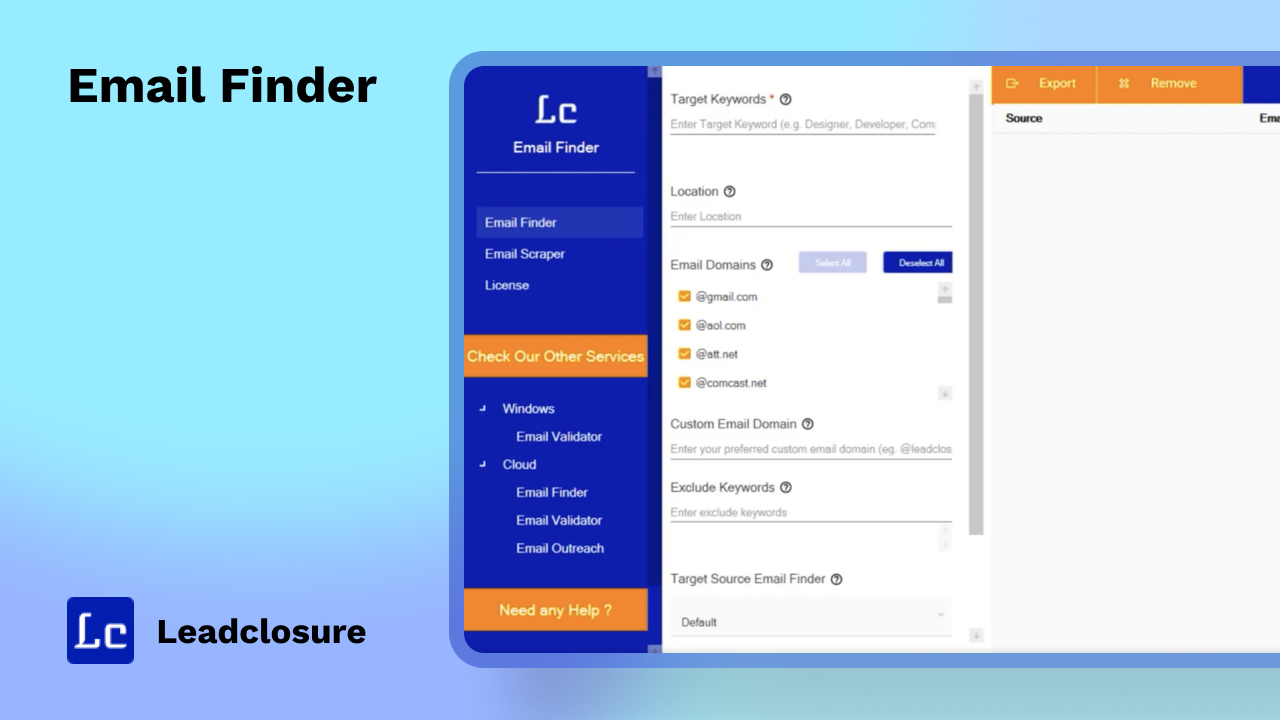
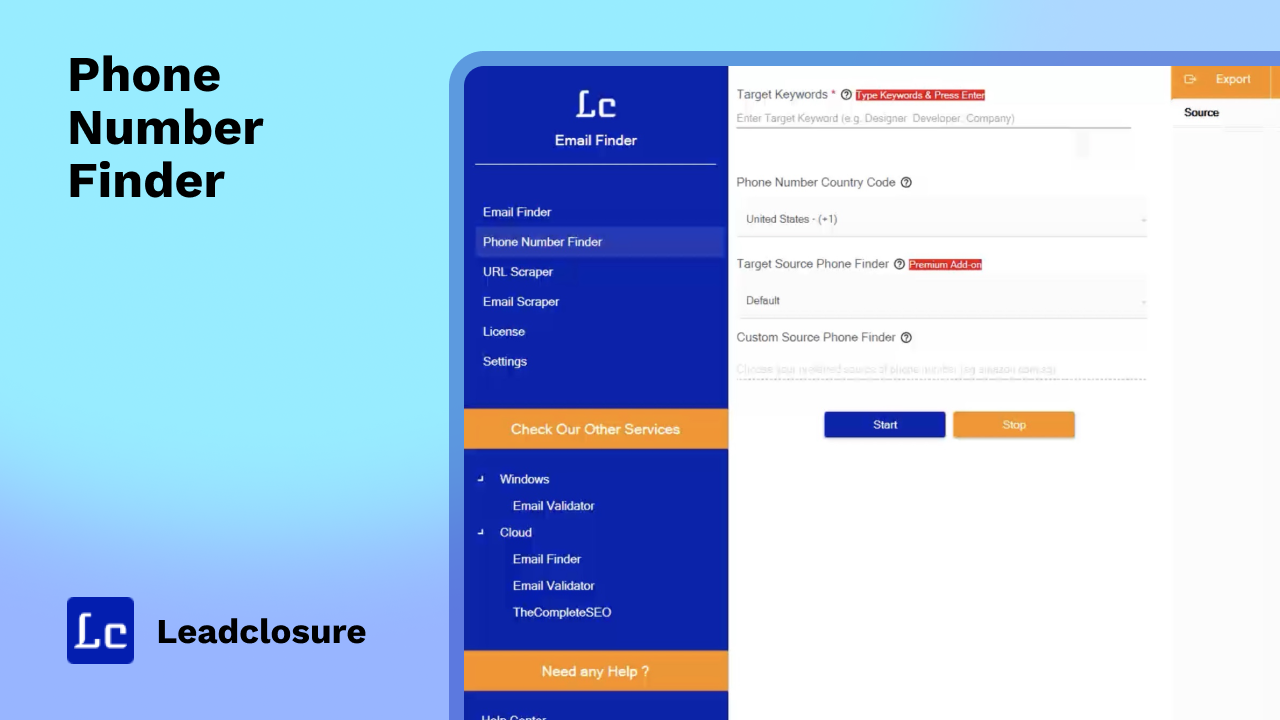

Deal terms & conditions
Lifetime access to LeadClosure Plan
- You must redeem your code(s) within 60 days of purchase
- All future LeadClosure Plan updates
- Please note: This deal is not stackable
60 day money-back guarantee. Try it out for 2 months to make sure it’s right for you!
