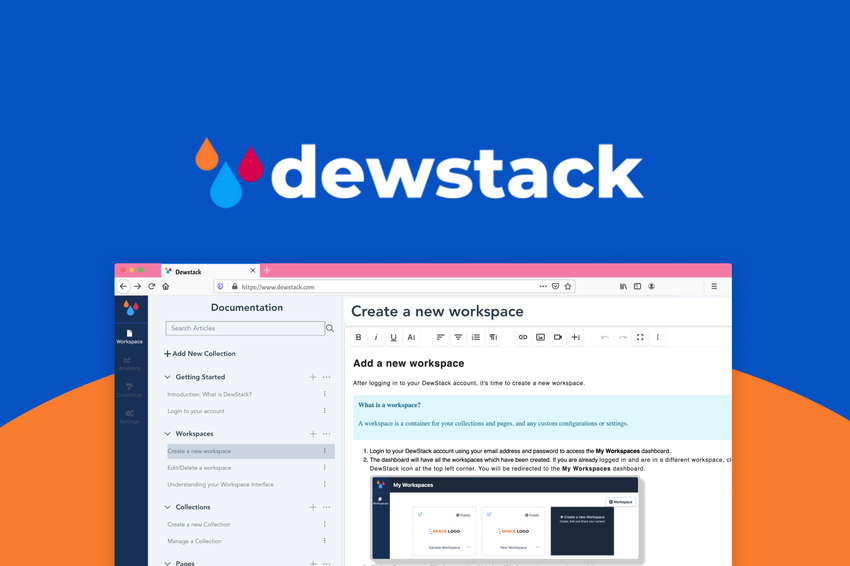
Build self-serve documentation on your domain without any tech skills
The support team needs a lot of backup to tackle all the issues, but building user-friendly documentation is crazy technical.
If only there was a tool that let you build any kind of documentation, customize it with your branding, and host it on your own domain—all without writing any code.
Meet Dewstack.
Overview
Dewstack helps you build and host any type of self-serve documentation on your own domain—without any coding.
With Dewstack, you can create documentation that’s easy for end-users to access, including FAQs, manuals, knowledge bases, and changelogs.
Quickly import existing content from Markdown, Google Docs, Notion, Word, HTML, or any website. And organize everything using drag-and-drop and nested page support.
Users can perform advanced searches to find the support they need, which will cut down on tickets for your live agents.
And because Dewstack integrates seamlessly with Intercom, Crisp, and Tawk.to, you can continue to provide chat support from your existing platform on your documentation.
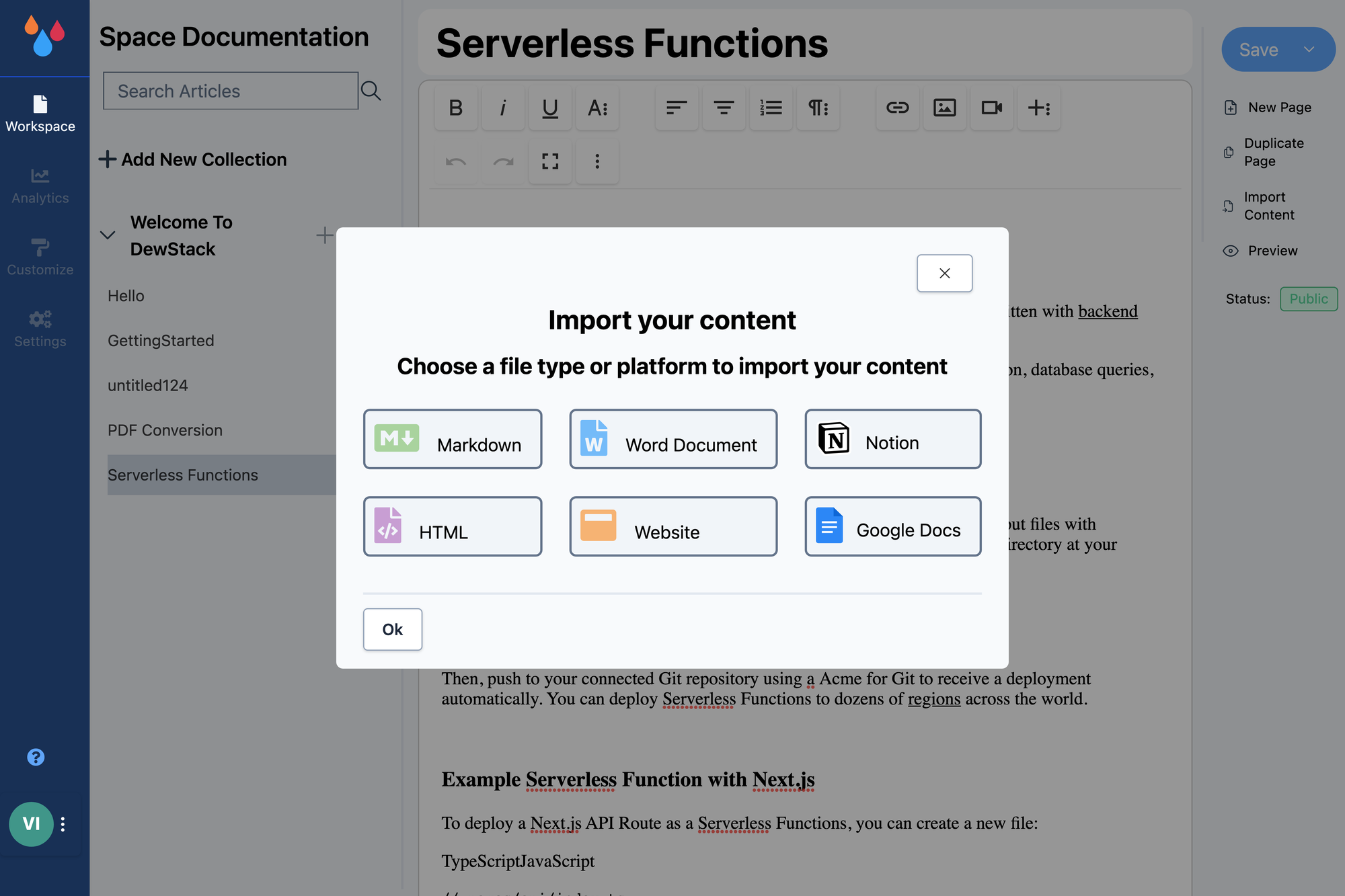
Import any existing documentation from tools like Google Docs, Notion, and Markdown.
Use the powerful editor to customize the design of your documentation, and embed rich media like GIFs, emojis, or videos.
Match fonts and colors to align with your brand, and add header links and call-to-action buttons to direct users to your site or product.
You can import shareable content from more than 30 platforms, including Airtable, Typeform, GitHub, and Figma.
On a time crunch? Work in full-screen mode to eliminate distractions while you power through your projects.
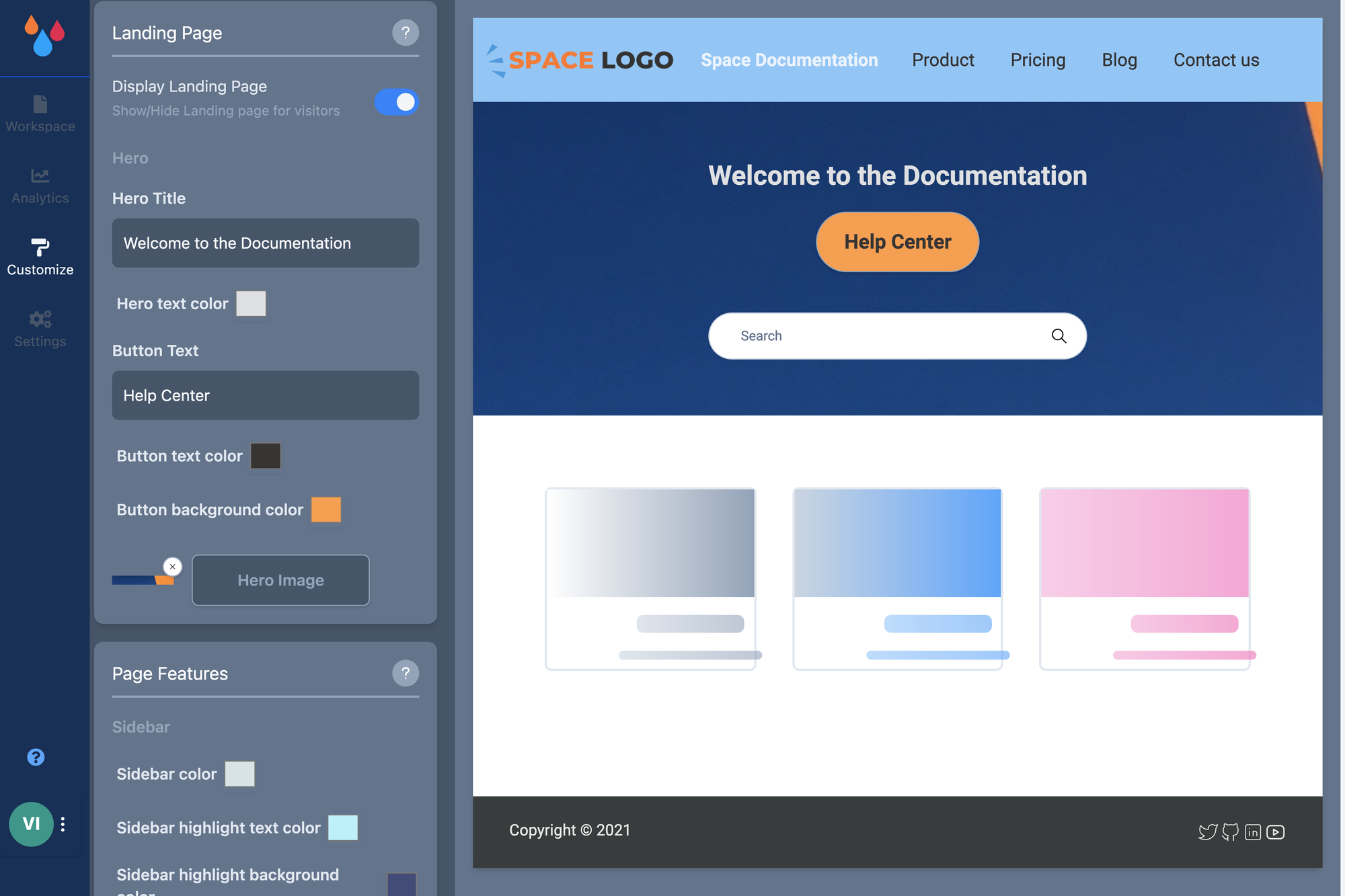
Customize your documentation with graphics, colors, and fonts that match your branding.
You can build landing pages and documentation with ready-made themes. All you need to do is enable or disable sections to control the content on the page.
Add social media links to your webpage so users can connect with your brand on other popular platforms.
Dewstack also lets you set up meta tags and meta descriptions to boost SEO and help users pull up exactly what they’re searching for.
Use the live preview to double-check your page before you publish and make any tweaks on the fly.
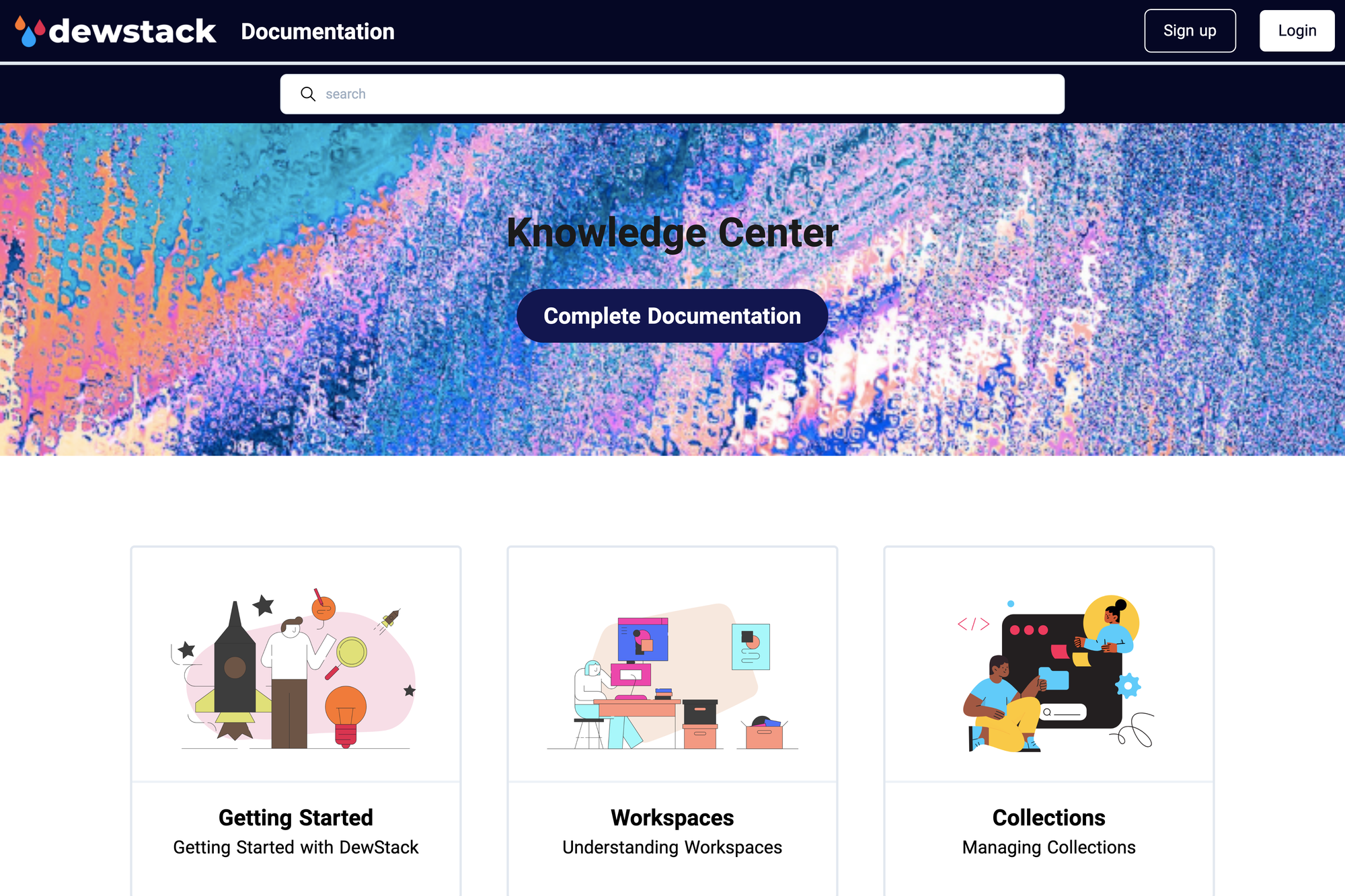
Use the design editor to build landing pages with branding, social links, and meta tags.
Host your documentation on a free subdomain or use your own domain—either way, you’ll get a free SSL certificate!
Dewstack lets you create a custom URL slug for links with public access or generate a shareable URL for private links.
You can even review page visits and user sentiment for your documentation, so you know which topics are gaining the most traction.
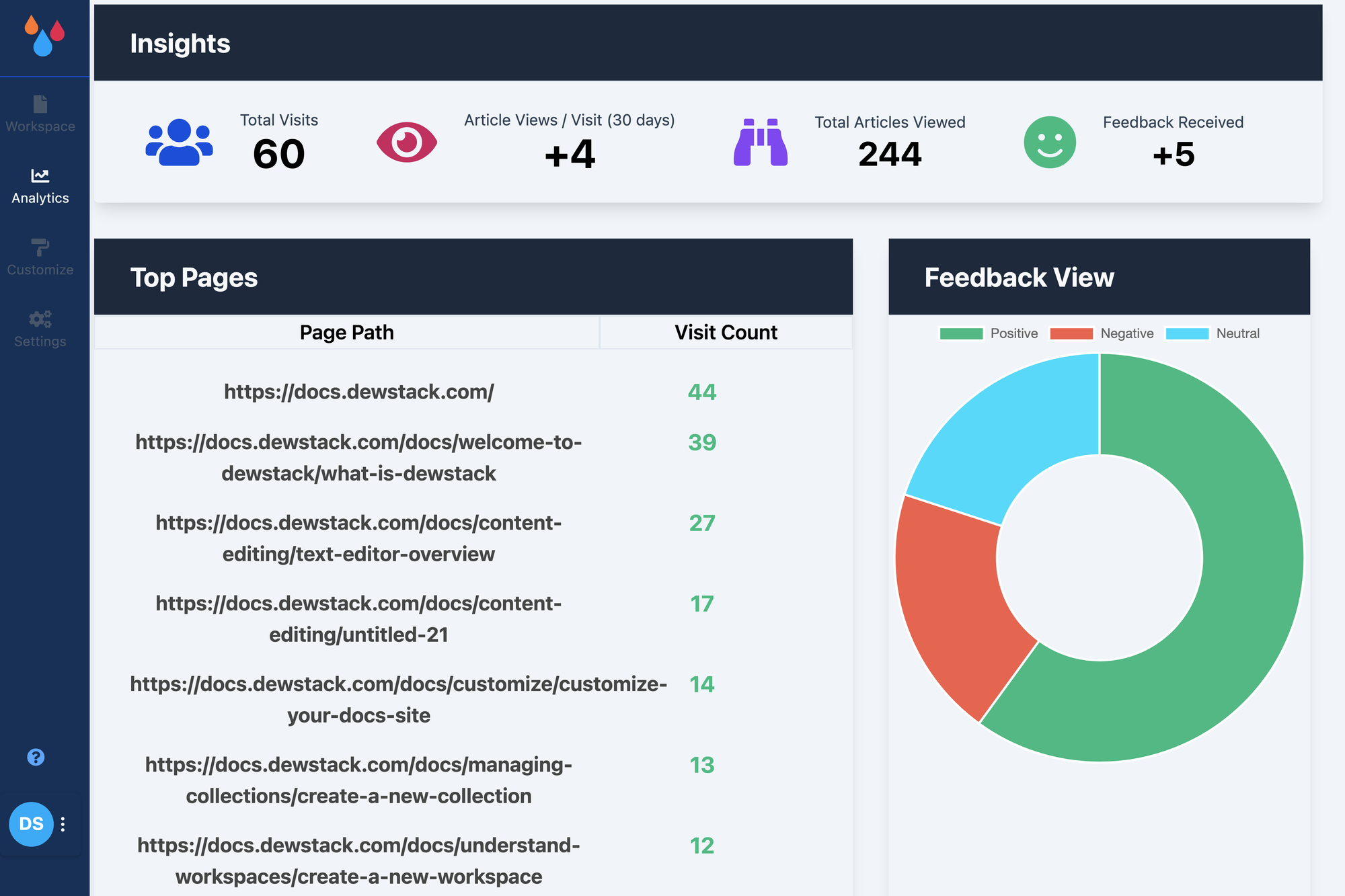
Get an overview of page visits and user sentiment straight from the analytics dashboard.
When customers can find a handy FAQ for small issues, your support team has more time for the really important stuff. (“This is the biggest thing in self-serve since frozen yogurt!”)
Dewstack lets you create and host branded documentation like help centers, manuals, and changelogs on one code-free platform.
Help users help themselves.
Get lifetime access to Dewstack today!
Deal terms & conditions
- Lifetime access to Dewstack
- All future Launch (Tier 1) or Scale (Tier 2) Plan updates
- No codes, no stacking—just choose the plan that’s right for you
- You must activate your license within 60 days of purchase
- Ability to upgrade or downgrade between 2 license tiers
- Only for new Dewstack users who do not have existing accounts
60 day money-back guarantee. Try it out for 2 months to make sure it’s right for you!
Features included in all plans
- Free hosting
- Public documentation
- Theme customization
- Custom branding
- SEO
- Theme layouts
- Custom domains
- Private documentation
- Shareable private links
- Landing page
- Advanced customization
- Import and export content
- Free Dewstack subdomain
- Unlimited pages
