
When screencasting, you worry about the video capture, the sound, and how to make things go smoothly. iSpring Cam Pro lets you make a perfect screen recording with no fuss. iSpring Cam Pro is a software for Windows to create screencasts, how-to videos, video courses, and narrated video tutorials. It enables you to create lively voiceovers easily and explain the full context of the topic. Why not add the enhanced effect of presence to your screen recording? With the picture-in-picture mode, you can add a presenter video into your screencast and make it more engaging. Emphasize your main points with annotations and mouse spotlights. Together with intro slides and titles, this helps your audience follow your train of thought and understand you better. You can polish the video in the built-in editor, apply smooth scene transitions, and upload it in high quality to YouTube, your LMS, or save it as an MP4 file on your computer. Get a one-year license today!
Overview
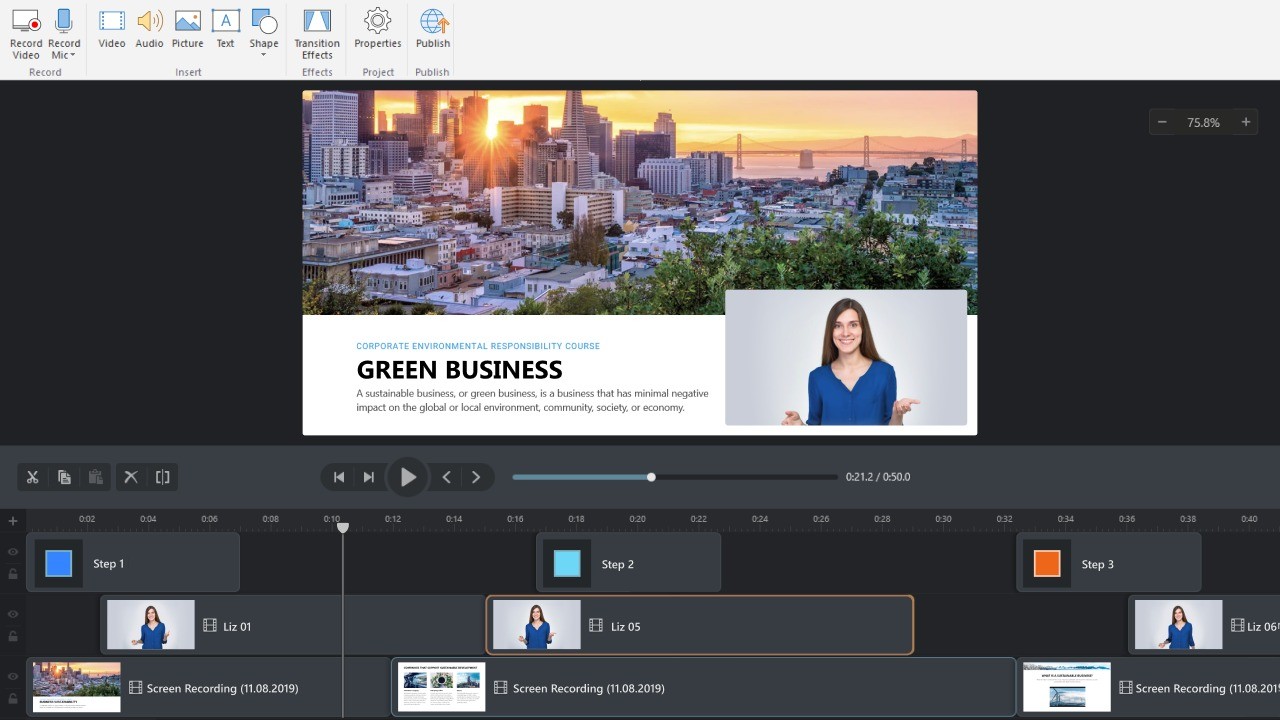
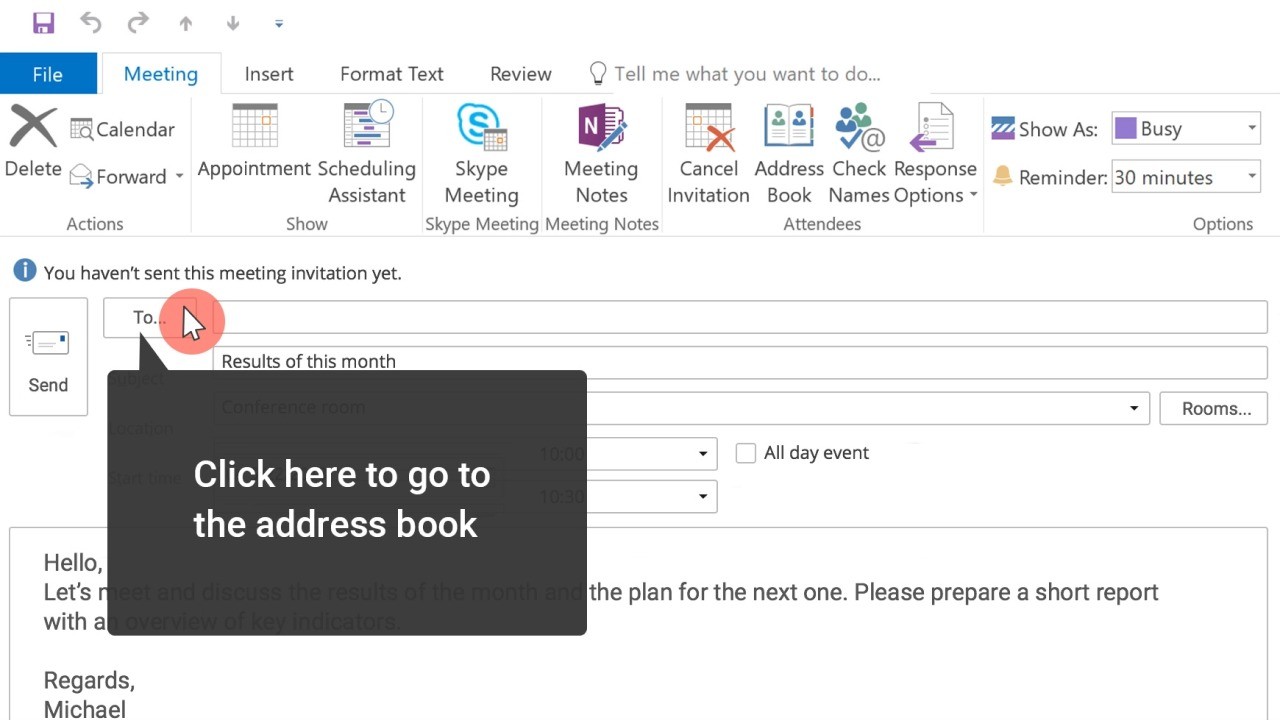
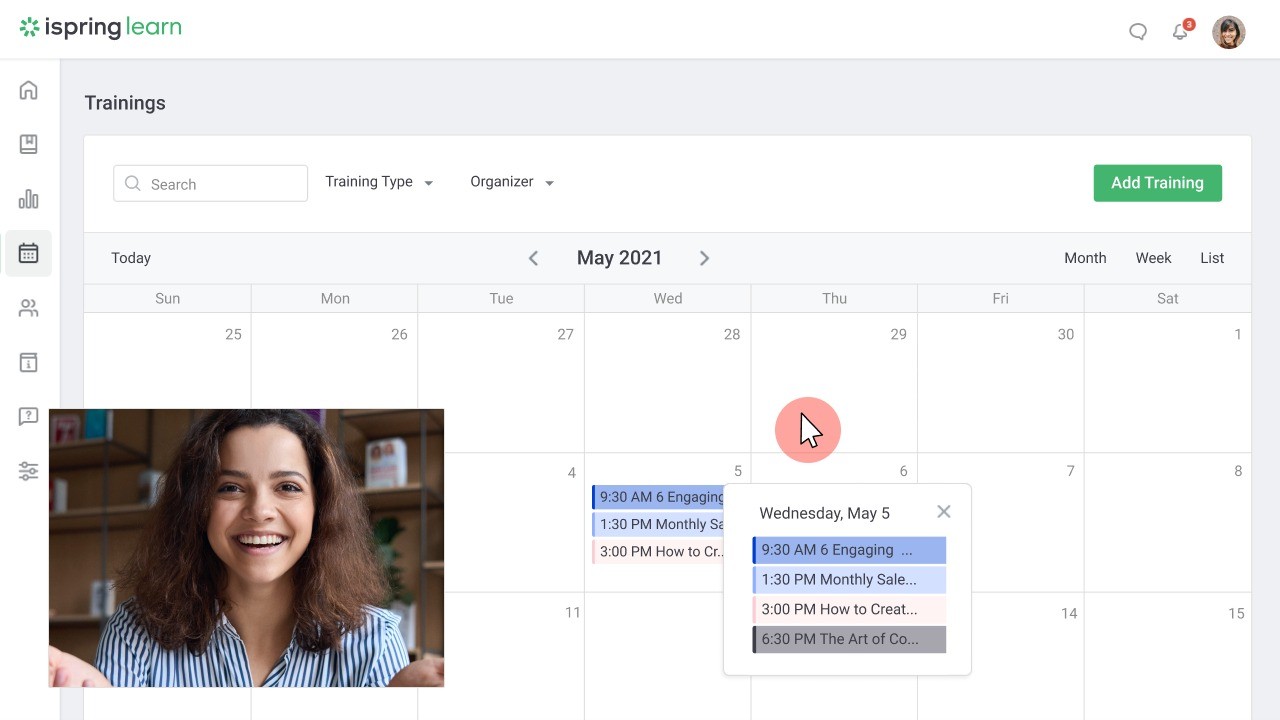
Deal terms & conditions
1 Year of access to iSpring Cam Pro Plan
- You must redeem your code(s) within 60 days of purchase
- 1 Year of iSpring Cam Pro Plan updates
- Please note: This deal is not stackable
60 day money-back guarantee. Try it out for 2 months to make sure it’s right for you!
