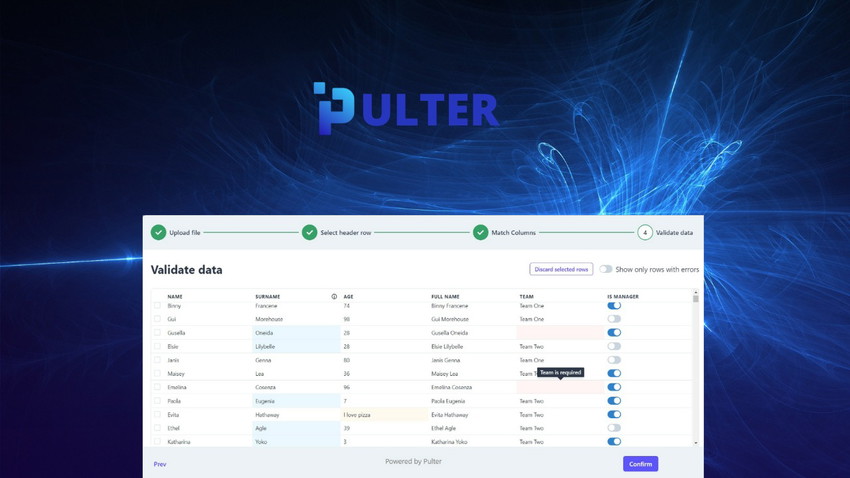
Import customer CSV & Excel files to your web app, API, or SaaS
If you’re a developer, product designer, or startup founder, there’s a good chance you’ve had to build or design a data import feature at least once.
Building an importer from scratch is time-consuming, and maintaining it is another headache.
But not anymore, thanks toPulter!
TL;DR
Overview
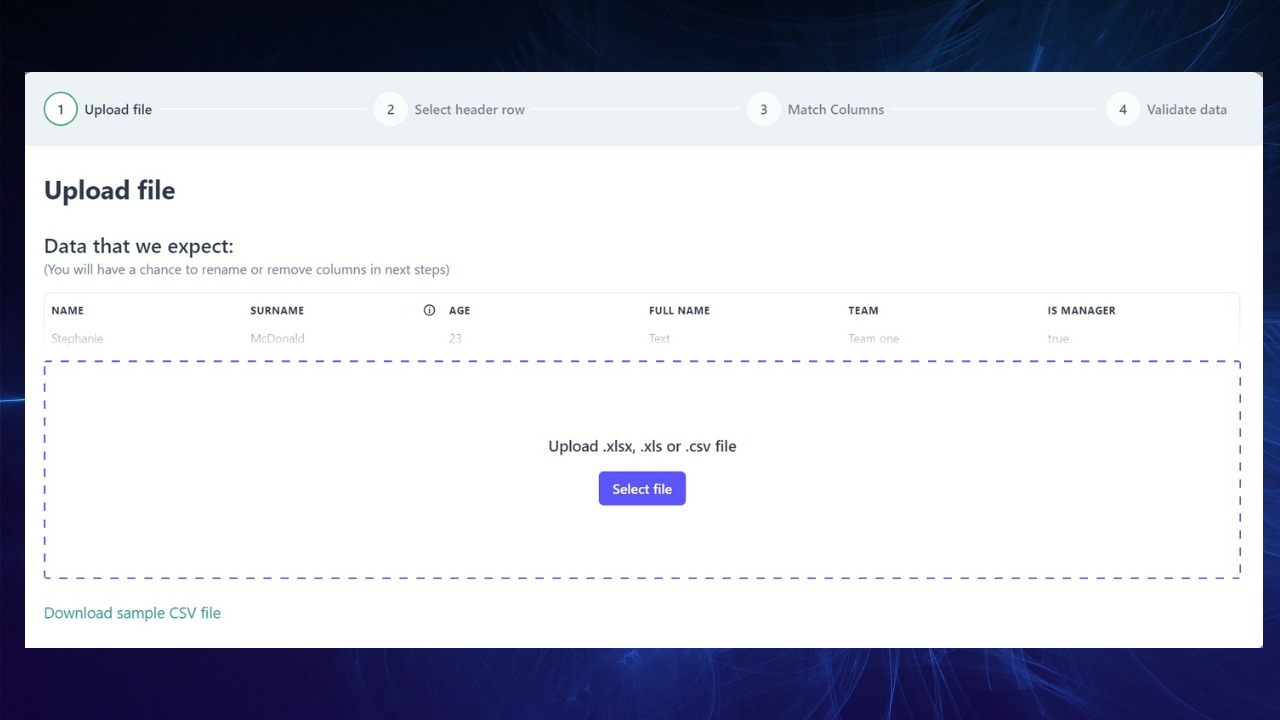
We’ve all been there before as developers and designers when it comes to building or designing an import feature.
Typically, the import process for the customers is messy because they have to read the docs and then follow the upload templates.
And in many cases, after long support email threads, we ultimately have to manually accept, clean, and input the data.
Isn’t there a better way?
There is… with Pulter.
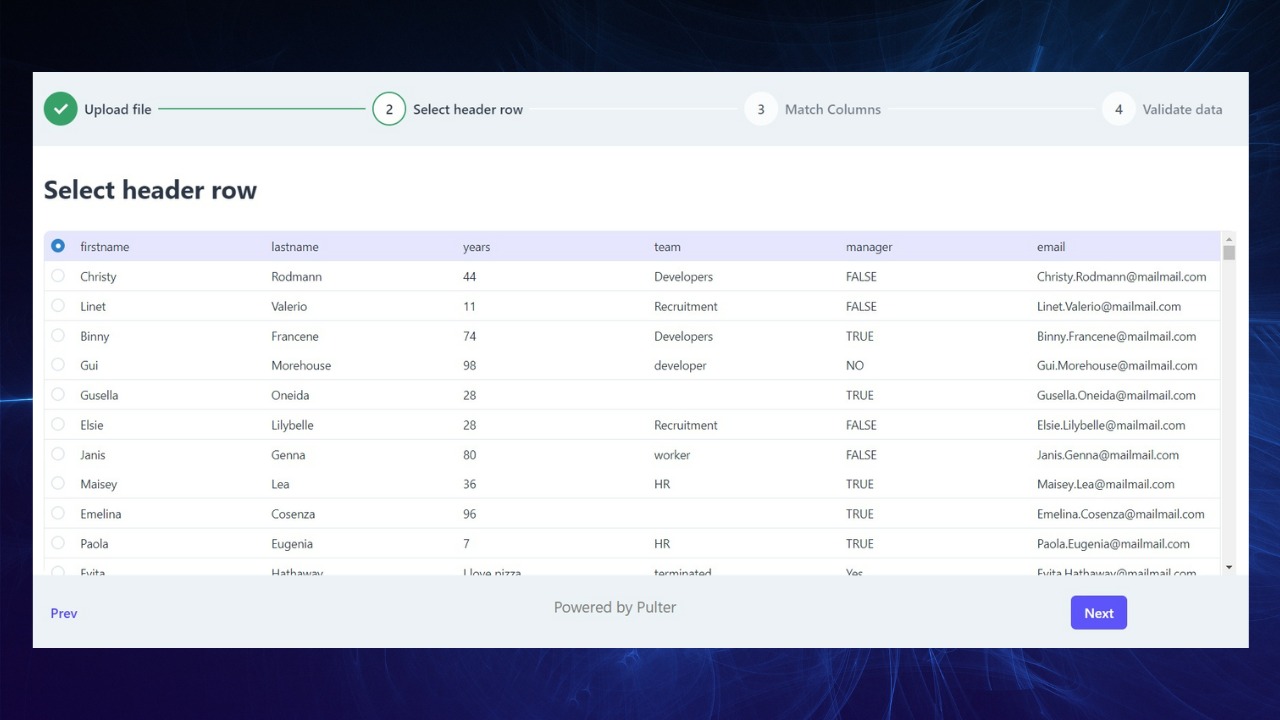
Pulter is an end-to-end data onboarding solution that empowers your customers to clean, validate, and upload their data to your platform.
Thanks to Pulter, you can now add CSV and Excel import to your web app in minutes.
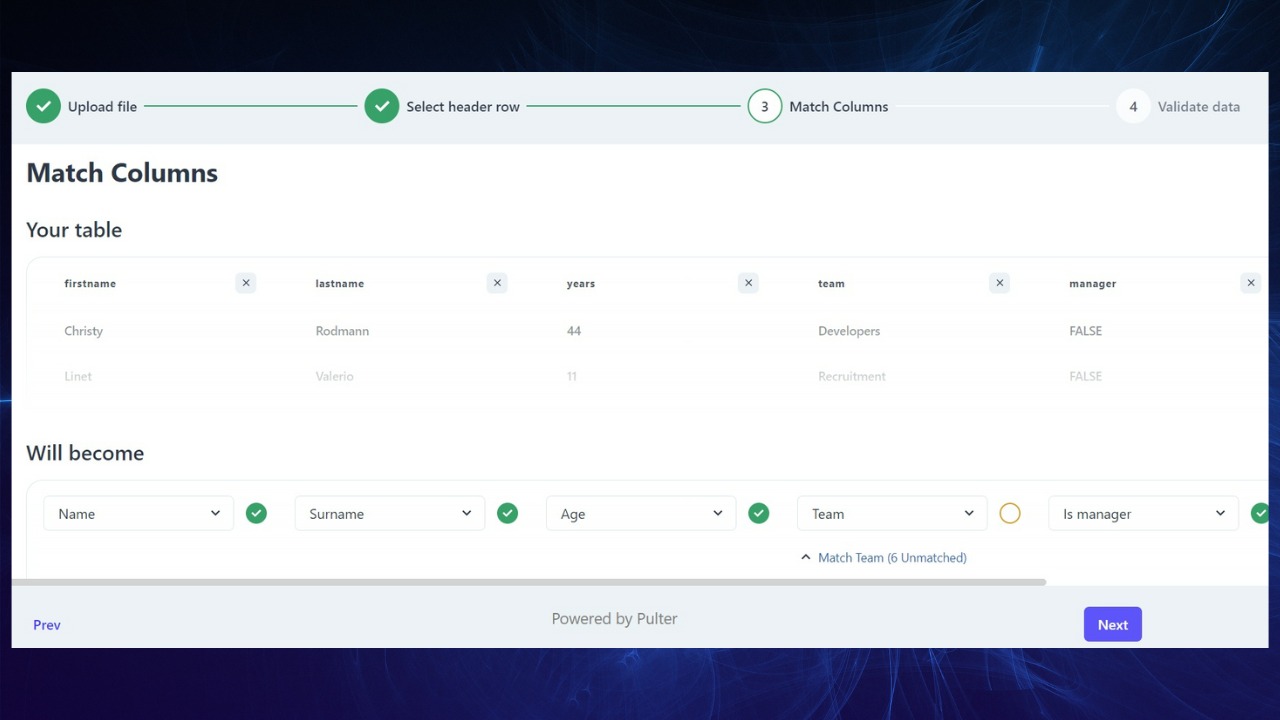
🤝 Provide a delightful data import experience for your users with Pulter.
🧑💻 You can also easily integrate with a few lines of JS and a webhook or callback.
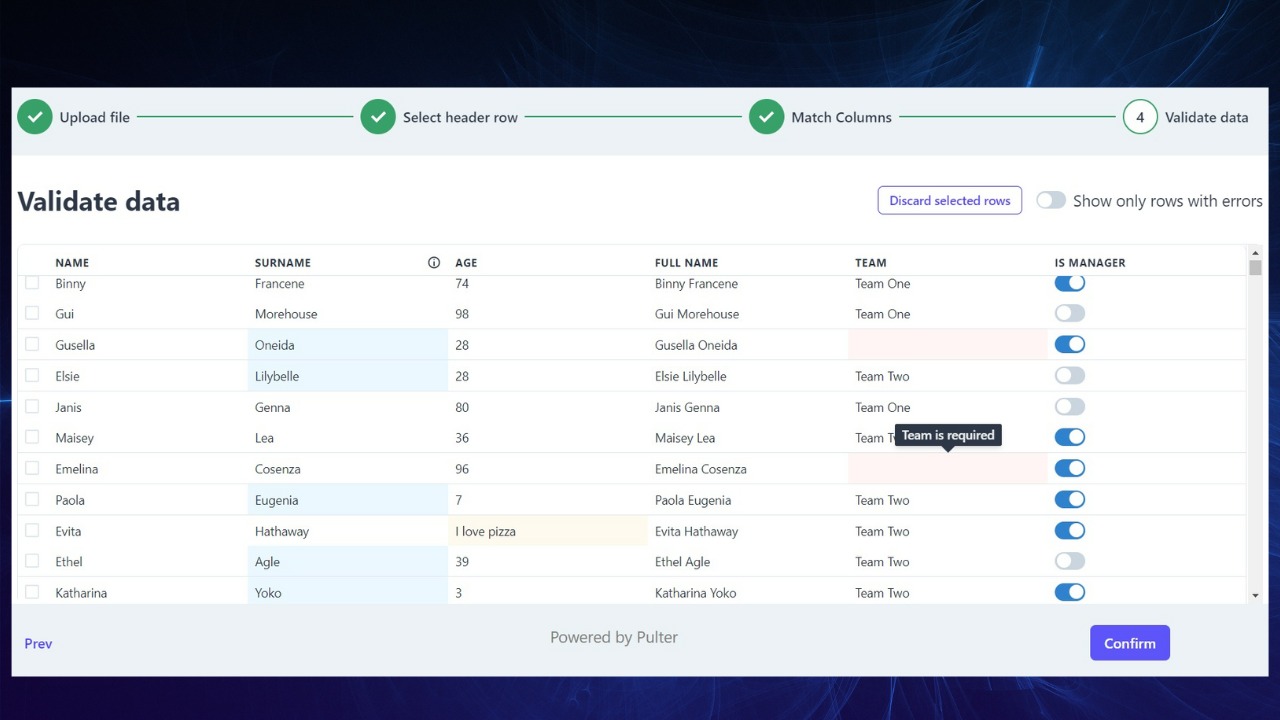
💪 Handle large import files with ease using Pulter.
💯 It also supports CSV and all Excel formats.
Add a production-ready import feature to your web app in just a few minutes.
Your users can upload files, map columns, fix validation errors, and submit data… all in a few clicks.
You receive ready-to-use data in your app.
What are you still waiting for?
Get access to Pulter today!
Deal terms & conditions
Lifetime access to Pulter Startup Plan
You must redeem your code(s) within 60 days of purchase
60 day money-back guarantee. Try it out for 2 months to make sure it’s right for you!
