
Get the most feature-rich and customizable Click to Tweet block for WordPress.
With 5beautifulandcustomizablethemes (with more to come), QuotesDLX promises to provide a striking and interactive experience for your readers.
Notable features:
- Built and made for the block editor
- Integrated character counter (no more guessing if the quote is too long to share)
- Set a Twitter handle, hashtags, and customize the Tweet content
- Fully customize the URL that is tweeted out and enable shortlinks with Jetpack or Bitly
- Set block defaults and a default theme when inserting the Quote
- Customize the theme’s colors, fonts, and text size per theme
- Globally set font options, with support for Adobe Fonts built in.
This is your chance to get the mostadvancedQuotes block for WordPress.
Please visitQuotesDLXor check out thethorough documentation.
Overview
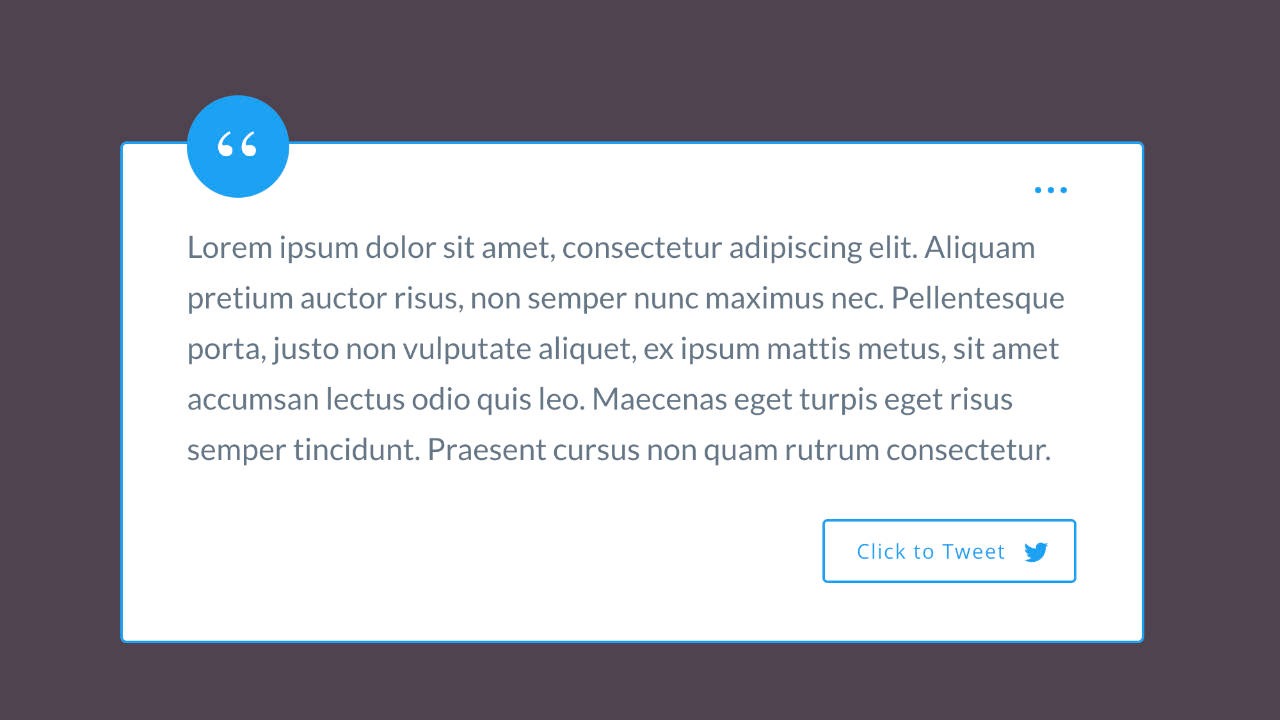
With 5 beautiful built-in themes and customizable colors, you can make each quote your own.
The context menu offers more options for users:
- Copy the entire quote
- Copy a link to the quote
- Copy the Tweet
Facebook integration in the context menu is coming soon.
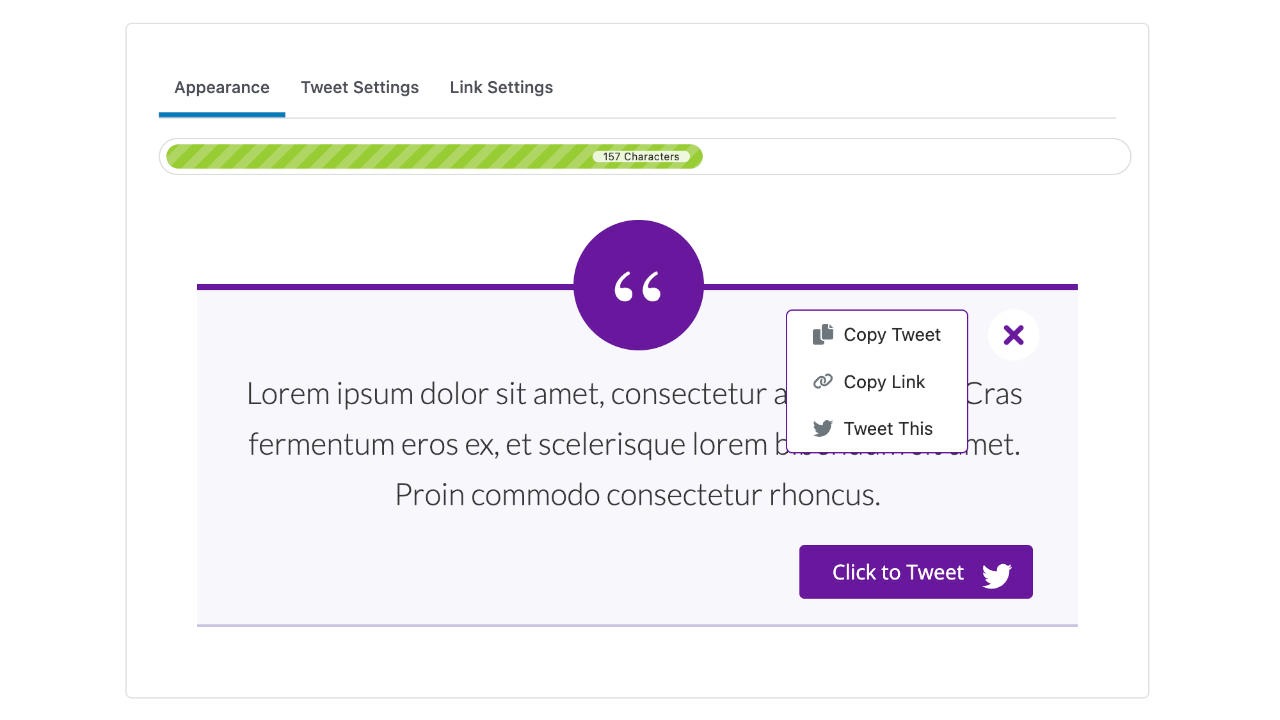
QuotesDLX is designed for use in the Block Editor.
With an integrated character counter and a live preview, you can be assured that what you see in the Block Editor is what you’ll see on the front end.
Almost every aspect of the Quote can be customized:
- Set what is Tweeted out (if your quote is too long for sharing)
- Set hashtags and a Twitter username
- Set the link to be shared out (with support for Jetpack and Bitly URL shorteners)
- Set what is in the contextual menu (or disable it)
- Set the button’s alignment, text, and even set the button so it’s icon only
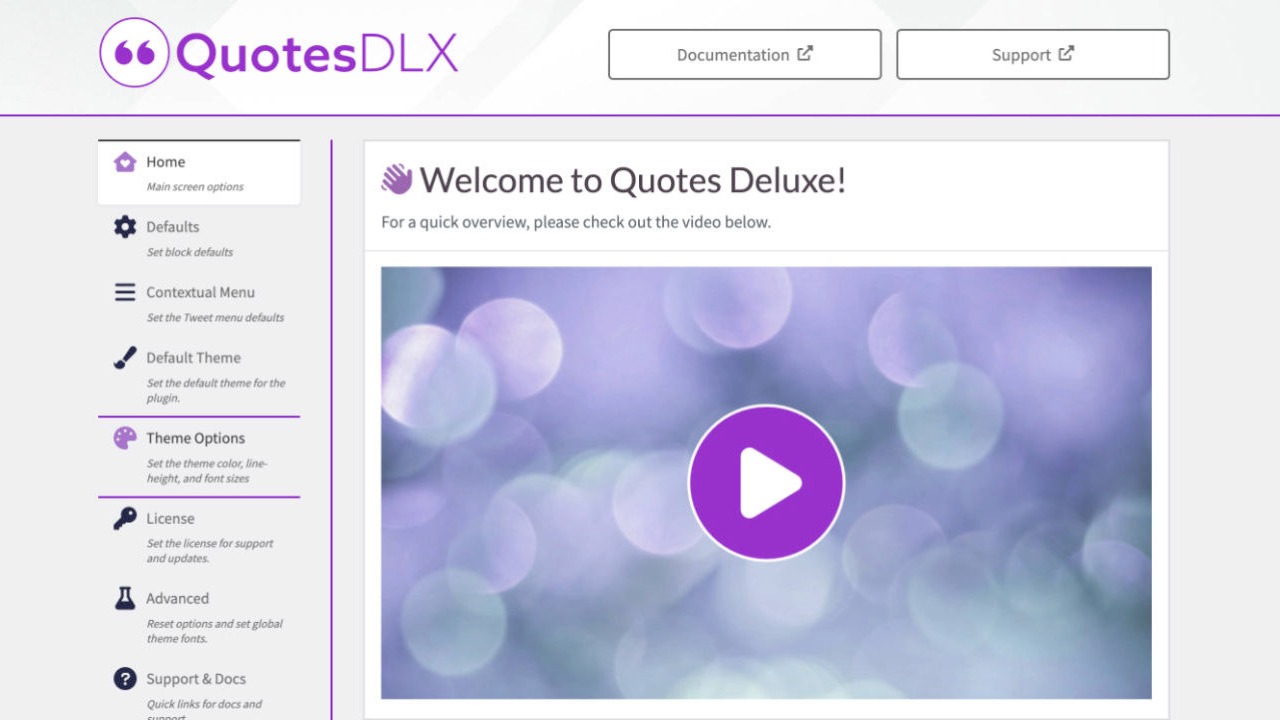
With powerful and easy-to-use admin options, you can set exactly how you’d like QuotesDLX to look on your site.
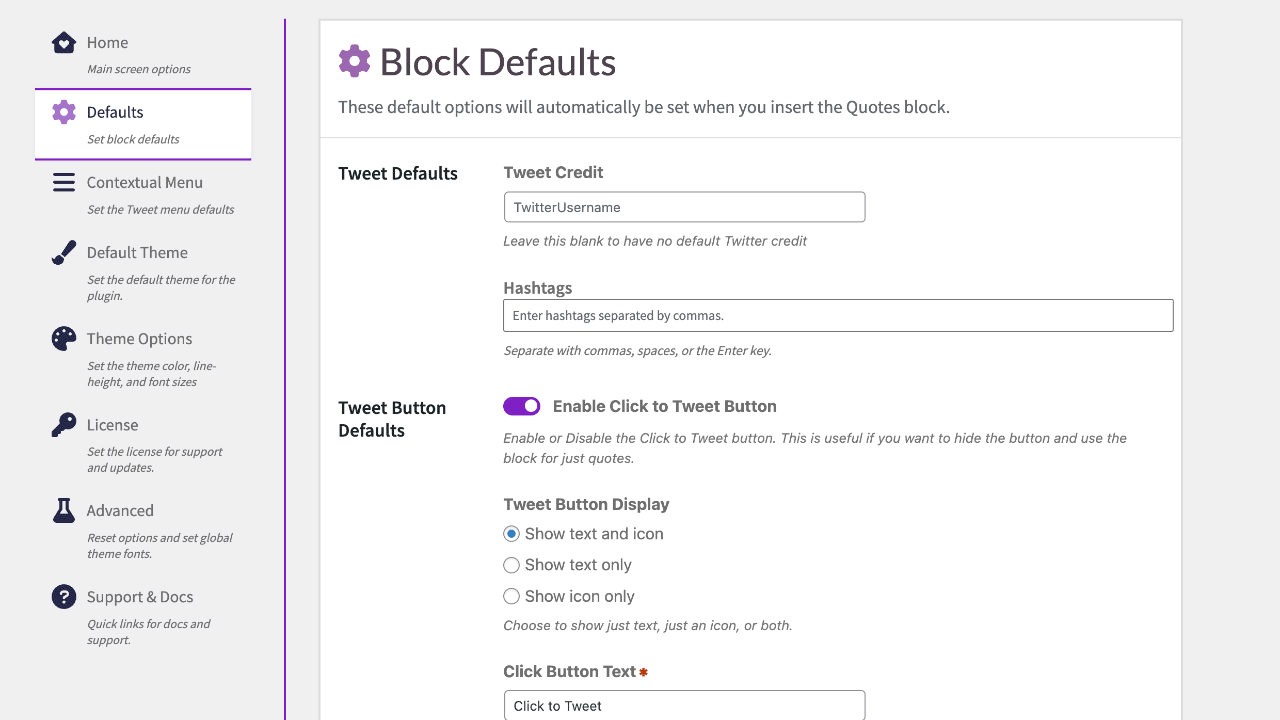
With Block Defaults, you are able to select what’s automatically set when inserting the Quote.
With 5 built-in themes, you can customize the colors of each to match your site.
Already have the block in existing posts? Changing the colors will reflect across all instances of a given theme.
Deal terms & conditions
- Lifetime access to QuotesDLX Unlimited License Plan
- You must redeem your code(s) within 60 days of purchase
- All future QuotesDLX Unlimited License Plan updates
60 day money-back guarantee. Try it out for 2 months to make sure it’s right for you!
