
Analyze and monitor your website in one dashboard with an AI-based SEO and web analysis tool
This is an exclusive version of Screpy only available to AppSumo Plus members. An SEO tool that’s offering an additional 15 team members, the ability to add up to 5 teams, and 7K more analysis credits.
If you are not an AppSumo Plus member, you canjoin nowand purchase this deal.
Do you have enough control over your website?
WithScrepy,you no longer have to be a professional for SEO monitoring! AI-Based Screpy offers a great solution as an SEO tool for rocketing website rankings so you can be tough enough to compete with professionals! PageSpeed monitoring, Uptime monitoring, SEO monitoring, Keyword tracker, Syntax Checker, and the best automatically generated tasks! It is what Screpy does to make you reach more. So, what makes Screpy different from other SEO tools? Don’t compromise Pagespeed — Screpy knows that your website speed directly affects your website conversion rate. Everything is under your control with step-by-step tasks. Get real-time notifications about downtimes. All your pages are at your fingertips — Raise the power of your website by rocketing the power of -all your pages! Each report and task presented specifically to your pages. Enjoy tracking all your projects – not just one, but all on one page! – from one platform!
Overview
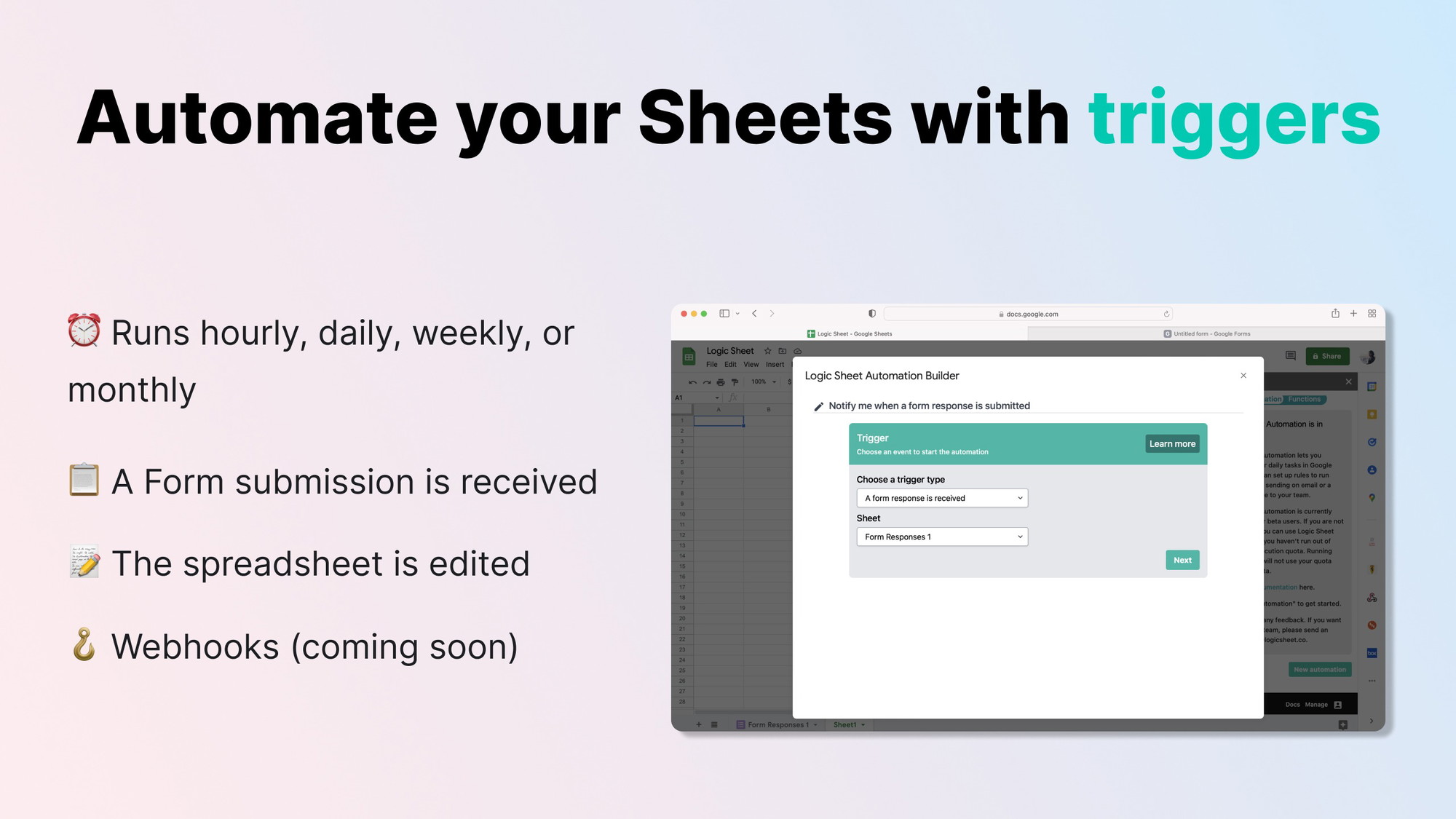
Triggers kick off your automation. You can choose from various types of triggers that put your spreadsheets on autopilot.
Currently, we support the following triggers:
- Time driven: Run automation hourly, daily, weekly, or monthly
- Form submission: Runs the automation when a Google Form submission is received
- On-edit trigger: Runs the automation when the spreadsheet is edited
- Webhook (coming soon): Turn your spreadsheet into a webhook, receive HTTP requests, and trigger automations

Only run automated workflows when all conditions you set are met.
You can use dynamic data in conditions. Like, only run the automation when the content in cell A10 is larger than 100, or when the form submission’s value contains a certain word.

If the workflow is triggered, Logic Sheet will run automated actions, like sending an email or a Slack message.
Actions you can do now:
- Send emails
- Send Slack messages
- Update your spreadsheet
- Update Airtable
- Grant or remove access to the spreadsheet
- Remove rows from spreadsheet
- Refresh formulas
Actions coming soon:
- Send HTTP/API requests
- Update Notion databases
For more features on the pipeline, please take a look at our product roadmap.

Logic Sheet also comes with a wide range of tools to help you make your Google Sheets more powerful.
Google Sheets utilities: Use Logic Sheet utilities to bring your Google Sheets data-processing skills to a new level. From importing data to cleaning data and analyzing data, Logic Sheet has you covered.
Google Sheets formulas: Import data from API endpoints and SQL databases and always keep the data up to date using Logic Sheet custom formulas like =LogicSheetAPI and =LogicSheetMySQL.
Deal terms & conditions
- Lifetime access to Logic Sheet
- You must redeem your code within 60 days of purchase
- All future plan updates
- Please note: this deal is not stackable
60 day money-back guarantee. Try it out for 2 months to make sure it’s right for you!
